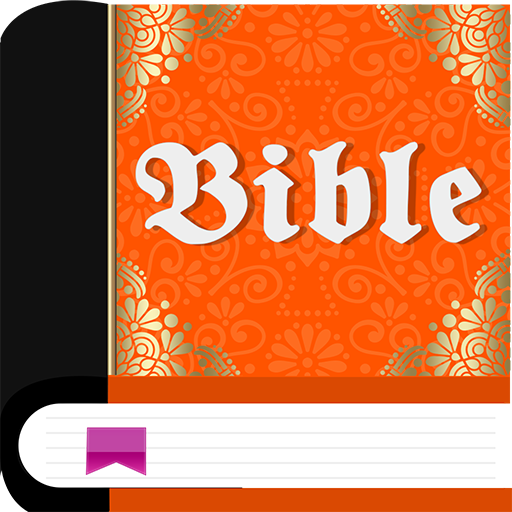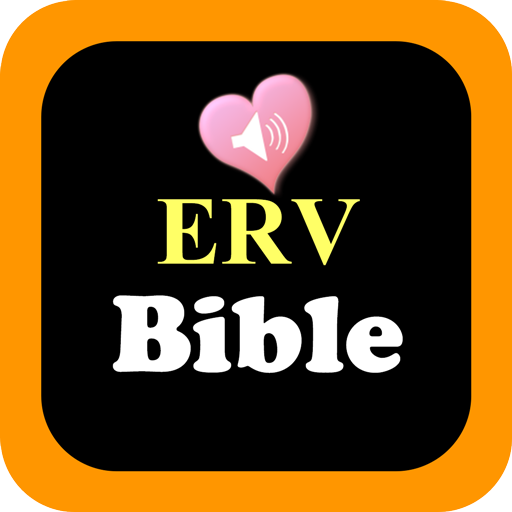
Easy-to-Read Version ERV Holy Bible Offline Audio
None | JaqerSoft
在電腦上使用BlueStacks –受到5億以上的遊戲玩家所信任的Android遊戲平台。
Play Easy-to-Read Version ERV Holy Bible Offline Audio on PC
The Easy-to-Read Version (ERV) is an English translation of the Bible by the World Bible Translation Center (WBTC), a subsidiary of Bible League International. It was originally published as the English Version for the Deaf (EVD) by BakerBooks.
The Old Testament and The New Testament Offline Bible version..
The application comprises:
- Adjust the text size
- Adjust the background
- Search verse by word or phrase using "quoted text"
- Copy and share verses to anywhere
KEY FEATURES .
1. Bible is Fully offline - With No internet connection required to read the bible text once you download the App .
Bible comes with an advanced search feature .
2. Scriptures sync with audio.
3. Bookmarking and highlighting feature .
The android built-in TTS engine is Pico TTS engine.
You can download and install Google Text-to-Speech Engine. The voice is better.
This is the Google TTS engine:
https://play.google.com/store/apps/details?id=com.google.android.tts
After you install Google TTS engine, please change the default TTS engine in the Setting:
How to change the default TTS engine:
Settings > Voice input & output > Text-to-speech settings > Default Engine
Download our Easy-to-Read Version (ERV) Bible! The most accurate Bible Translation now available on your phone!
The Old Testament and The New Testament Offline Bible version..
The application comprises:
- Adjust the text size
- Adjust the background
- Search verse by word or phrase using "quoted text"
- Copy and share verses to anywhere
KEY FEATURES .
1. Bible is Fully offline - With No internet connection required to read the bible text once you download the App .
Bible comes with an advanced search feature .
2. Scriptures sync with audio.
3. Bookmarking and highlighting feature .
The android built-in TTS engine is Pico TTS engine.
You can download and install Google Text-to-Speech Engine. The voice is better.
This is the Google TTS engine:
https://play.google.com/store/apps/details?id=com.google.android.tts
After you install Google TTS engine, please change the default TTS engine in the Setting:
How to change the default TTS engine:
Settings > Voice input & output > Text-to-speech settings > Default Engine
Download our Easy-to-Read Version (ERV) Bible! The most accurate Bible Translation now available on your phone!
在電腦上遊玩Easy-to-Read Version ERV Holy Bible Offline Audio . 輕易上手.
-
在您的電腦上下載並安裝BlueStacks
-
完成Google登入後即可訪問Play商店,或等你需要訪問Play商店十再登入
-
在右上角的搜索欄中尋找 Easy-to-Read Version ERV Holy Bible Offline Audio
-
點擊以從搜索結果中安裝 Easy-to-Read Version ERV Holy Bible Offline Audio
-
完成Google登入(如果您跳過了步驟2),以安裝 Easy-to-Read Version ERV Holy Bible Offline Audio
-
在首頁畫面中點擊 Easy-to-Read Version ERV Holy Bible Offline Audio 圖標來啟動遊戲