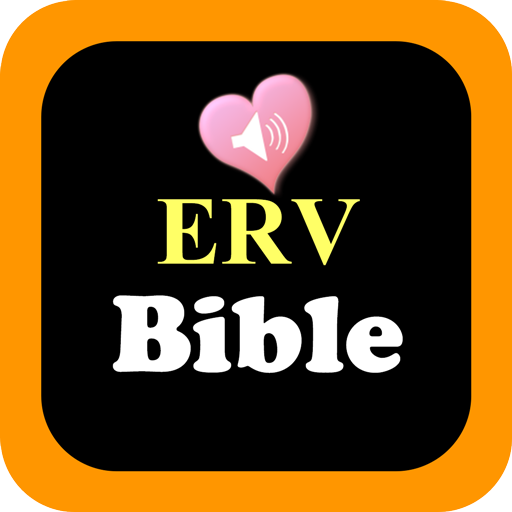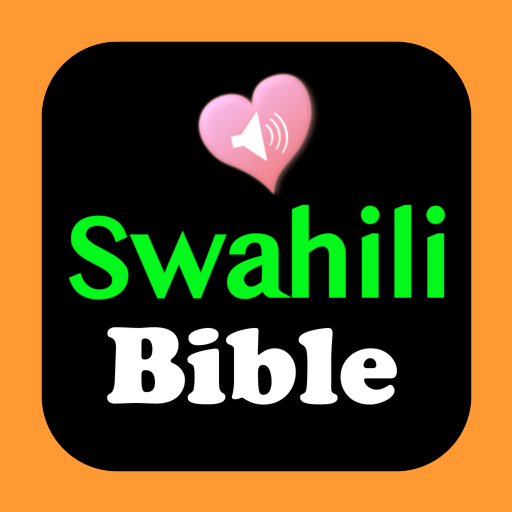Good News Translation GNT Holy Bible Audio
Spiele auf dem PC mit BlueStacks - der Android-Gaming-Plattform, der über 500 Millionen Spieler vertrauen.
Seite geändert am: 14. September 2021
Play Good News Translation GNT Holy Bible Audio on PC
It first appeared in New Testament form in 1966 as Good News for Modern Man: The New Testament in Today’s English Version.
Bible GNT (English)
Bible GNT, Good News Translation, no Internet connection required.
Bible GNT, Good News Translation (English)
Characteristics:
----------------------------
✝ Bible is Fully offline - With No internet connection required to read the bible text once you download the App .
✝ Bible comes with an advanced search feature .
✝ Human narrated audio and auto scroll with verses.
✝ Adjust text size
✝ Bookmark favorite verses
✝ Mark favorite verses and add notes
✝ No internet connection needed for operation
✝ user friendly interface and quick access to books, chapters and verses.
✝ Share with your brothers in faith their verses on social networks.
The Bible GNT, Good News Translation (English), the Word of God to everyone, no Internet connection required for operation.
Spiele Good News Translation GNT Holy Bible Audio auf dem PC. Der Einstieg ist einfach.
-
Lade BlueStacks herunter und installiere es auf deinem PC
-
Schließe die Google-Anmeldung ab, um auf den Play Store zuzugreifen, oder mache es später
-
Suche in der Suchleiste oben rechts nach Good News Translation GNT Holy Bible Audio
-
Klicke hier, um Good News Translation GNT Holy Bible Audio aus den Suchergebnissen zu installieren
-
Schließe die Google-Anmeldung ab (wenn du Schritt 2 übersprungen hast), um Good News Translation GNT Holy Bible Audio zu installieren.
-
Klicke auf dem Startbildschirm auf das Good News Translation GNT Holy Bible Audio Symbol, um mit dem Spielen zu beginnen