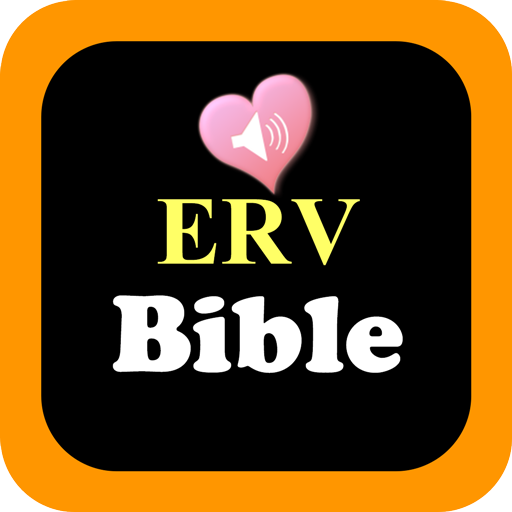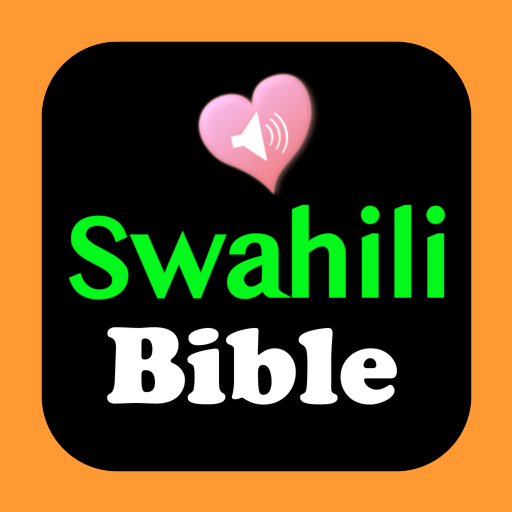Good News Translation GNT Holy Bible Audio
Play on PC with BlueStacks – the Android Gaming Platform, trusted by 500M+ gamers.
Page Modified on: September 14, 2021
Play Good News Translation GNT Holy Bible Audio on PC
It first appeared in New Testament form in 1966 as Good News for Modern Man: The New Testament in Today’s English Version.
Bible GNT (English)
Bible GNT, Good News Translation, no Internet connection required.
Bible GNT, Good News Translation (English)
Characteristics:
----------------------------
✝ Bible is Fully offline - With No internet connection required to read the bible text once you download the App .
✝ Bible comes with an advanced search feature .
✝ Human narrated audio and auto scroll with verses.
✝ Adjust text size
✝ Bookmark favorite verses
✝ Mark favorite verses and add notes
✝ No internet connection needed for operation
✝ user friendly interface and quick access to books, chapters and verses.
✝ Share with your brothers in faith their verses on social networks.
The Bible GNT, Good News Translation (English), the Word of God to everyone, no Internet connection required for operation.
Play Good News Translation GNT Holy Bible Audio on PC. It’s easy to get started.
-
Download and install BlueStacks on your PC
-
Complete Google sign-in to access the Play Store, or do it later
-
Look for Good News Translation GNT Holy Bible Audio in the search bar at the top right corner
-
Click to install Good News Translation GNT Holy Bible Audio from the search results
-
Complete Google sign-in (if you skipped step 2) to install Good News Translation GNT Holy Bible Audio
-
Click the Good News Translation GNT Holy Bible Audio icon on the home screen to start playing