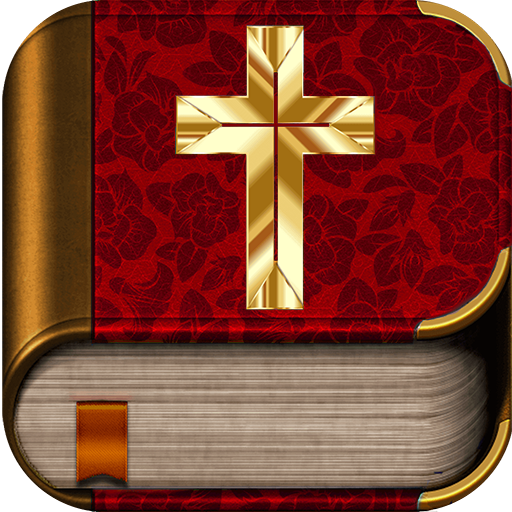このページには広告が含まれます

聖書日本語オーディオ
書籍&参考書 | JaqerSoft
BlueStacksを使ってPCでプレイ - 5憶以上のユーザーが愛用している高機能Androidゲーミングプラットフォーム
Play Japanese English Audio Bible on PC
We are pleased to offer Japanese Bible for your android devices. Offered side by side with KJV/NIV/WEB English version, utilizing the power of android device for Japanese speaking community in Japan.
A simple, yet a powerful design allows users to easily read the Bible.
FEATURES
-Comes with Audio ( Requires internet connection and can download for offline listen) .
-Comes with KJV/NIV/WEB English version
-Search function for easy navigation
-Share your favorite verse through Mail, SMS, Facebook
-Choose from a different font size and background image
It comes complete with New and Old testaments. Fast and easy to use.
Take your Bible with you wherever you go.
A simple, yet a powerful design allows users to easily read the Bible.
FEATURES
-Comes with Audio ( Requires internet connection and can download for offline listen) .
-Comes with KJV/NIV/WEB English version
-Search function for easy navigation
-Share your favorite verse through Mail, SMS, Facebook
-Choose from a different font size and background image
It comes complete with New and Old testaments. Fast and easy to use.
Take your Bible with you wherever you go.
聖書日本語オーディオをPCでプレイ
-
BlueStacksをダウンロードしてPCにインストールします。
-
GoogleにサインインしてGoogle Play ストアにアクセスします。(こちらの操作は後で行っても問題ありません)
-
右上の検索バーに聖書日本語オーディオを入力して検索します。
-
クリックして検索結果から聖書日本語オーディオをインストールします。
-
Googleサインインを完了して聖書日本語オーディオをインストールします。※手順2を飛ばしていた場合
-
ホーム画面にて聖書日本語オーディオのアイコンをクリックしてアプリを起動します。