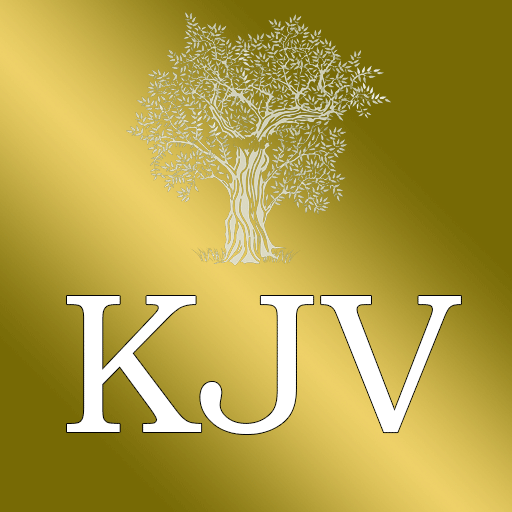このページには広告が含まれます
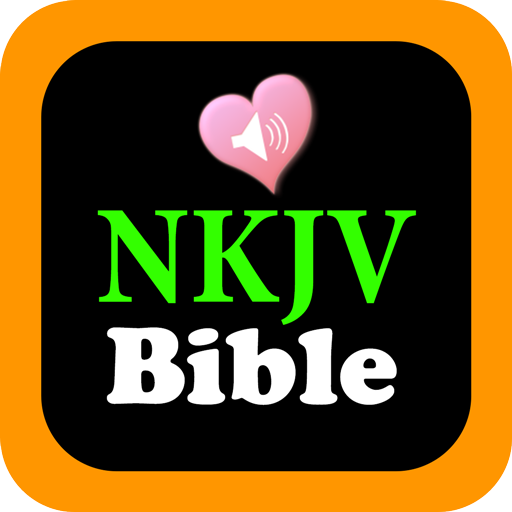
NKJV Holy Bible Offline Audio+
書籍&参考書 | JaqerSoft
BlueStacksを使ってPCでプレイ - 5憶以上のユーザーが愛用している高機能Androidゲーミングプラットフォーム
Play NKJV Holy Bible Offline Audio+ on PC
The NKJV Bible for Android
The FASTEST Advance Bible app and most efficient way to read & Listen & Study the Bible. Quickly navigate to any chapter.
The New King James Version Bible attempts to update the vocabulary and grammar of the King James Version, while preserving the classic style and beauty of the 1611 version. The NKJV is a completely new, Modern translation of Scripture that retains the purity and stylistic beauty of the original King James. The NKJV uses more contemporary English rather than the Jacobean English used in the King James Bible.
The NKJV Daily verses audiobook Bible is your daily bread.
KEY FEATURES .
1. Bible is Fully offline - With No internet connection required to read the bible text once you download the App .
Bible comes with an advanced search feature .
2. Scriptures sync with audio.
3. Bookmarking and highlighting feature .
The android built-in TTS engine is Pico TTS engine.
You can download and install Google Text-to-Speech Engine. The voice is better.
This is the Google TTS engine:
https://play.google.com/store/apps/details?id=com.google.android.tts
After you install Google TTS engine, please change the default TTS engine in the Setting:
How to change the default TTS engine:
Settings > Voice input & output > Text-to-speech settings > Default Engine
Download our NEW KING JAMES VERSION! The most accurate Bible Translation now available on your phone!
The FASTEST Advance Bible app and most efficient way to read & Listen & Study the Bible. Quickly navigate to any chapter.
The New King James Version Bible attempts to update the vocabulary and grammar of the King James Version, while preserving the classic style and beauty of the 1611 version. The NKJV is a completely new, Modern translation of Scripture that retains the purity and stylistic beauty of the original King James. The NKJV uses more contemporary English rather than the Jacobean English used in the King James Bible.
The NKJV Daily verses audiobook Bible is your daily bread.
KEY FEATURES .
1. Bible is Fully offline - With No internet connection required to read the bible text once you download the App .
Bible comes with an advanced search feature .
2. Scriptures sync with audio.
3. Bookmarking and highlighting feature .
The android built-in TTS engine is Pico TTS engine.
You can download and install Google Text-to-Speech Engine. The voice is better.
This is the Google TTS engine:
https://play.google.com/store/apps/details?id=com.google.android.tts
After you install Google TTS engine, please change the default TTS engine in the Setting:
How to change the default TTS engine:
Settings > Voice input & output > Text-to-speech settings > Default Engine
Download our NEW KING JAMES VERSION! The most accurate Bible Translation now available on your phone!
NKJV Holy Bible Offline Audio+をPCでプレイ
-
BlueStacksをダウンロードしてPCにインストールします。
-
GoogleにサインインしてGoogle Play ストアにアクセスします。(こちらの操作は後で行っても問題ありません)
-
右上の検索バーにNKJV Holy Bible Offline Audio+を入力して検索します。
-
クリックして検索結果からNKJV Holy Bible Offline Audio+をインストールします。
-
Googleサインインを完了してNKJV Holy Bible Offline Audio+をインストールします。※手順2を飛ばしていた場合
-
ホーム画面にてNKJV Holy Bible Offline Audio+のアイコンをクリックしてアプリを起動します。