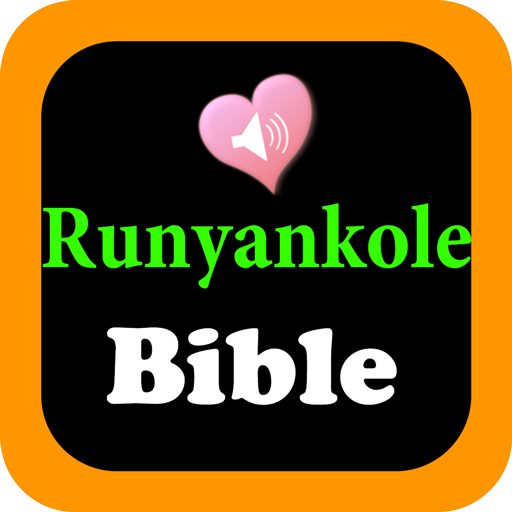Oromo English Audio Holy Bible
Jouez sur PC avec BlueStacks - la plate-forme de jeu Android, approuvée par + 500M de joueurs.
Page Modifiée le: 3 sept. 2022
Play Oromo English Audio Holy Bible on PC
A simple, yet a powerful design allows users easily read the Bible.
FEATURES
-Comes with Audio ( Requires internet connection and can download for offline listen) .
-Comes with KJV/NIV/WEB English version
-Search function for easy navigation
-Share your favorite verse through Mail, SMS, Facebook
-Choose from a different font size and background image
It comes complete with New and Old testaments. Fast and easy to use.
Take your Bible with you wherever you go.
Jouez à Oromo English Audio Holy Bible sur PC. C'est facile de commencer.
-
Téléchargez et installez BlueStacks sur votre PC
-
Connectez-vous à Google pour accéder au Play Store ou faites-le plus tard
-
Recherchez Oromo English Audio Holy Bible dans la barre de recherche dans le coin supérieur droit
-
Cliquez pour installer Oromo English Audio Holy Bible à partir des résultats de la recherche
-
Connectez-vous à Google (si vous avez ignoré l'étape 2) pour installer Oromo English Audio Holy Bible
-
Cliquez sur l'icône Oromo English Audio Holy Bible sur l'écran d'accueil pour commencer à jouer