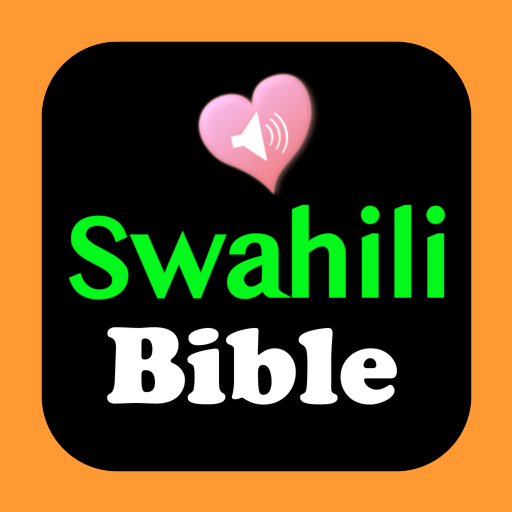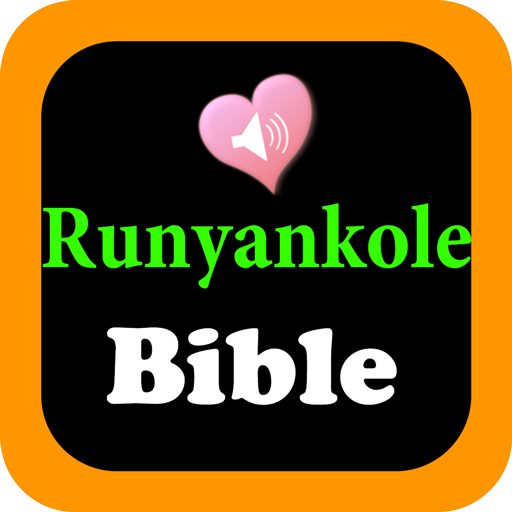
Runyankole English Audio Holy Bible
Play on PC with BlueStacks – the Android Gaming Platform, trusted by 500M+ gamers.
Page Modified on: December 11, 2021
Play Runyankole English Audio Holy Bible on PC
The Holy Bible translated to "Runyankole" - a Bantu language spoken by the Nkore and Hema peoples of Southwestern Uganda. The Bible application includes both the Old and New Testaments with options for Search, Share, and adding verses to a list of favorites.
A simple, yet a powerful design allows users to easily read the Bible.
FEATURES
-Comes with Audio ( Requires internet connection and can download for offline listen) .
-Comes with KJV/NIV/WEB English version
-Search function for easy navigation
-Share your favorite verse through Mail, SMS, Facebook
-Choose from a different font size and background image
It comes complete with New and Old testaments. Fast and easy to use.
Take your Bible with you wherever you go.
Play Runyankole English Audio Holy Bible on PC. It’s easy to get started.
-
Download and install BlueStacks on your PC
-
Complete Google sign-in to access the Play Store, or do it later
-
Look for Runyankole English Audio Holy Bible in the search bar at the top right corner
-
Click to install Runyankole English Audio Holy Bible from the search results
-
Complete Google sign-in (if you skipped step 2) to install Runyankole English Audio Holy Bible
-
Click the Runyankole English Audio Holy Bible icon on the home screen to start playing