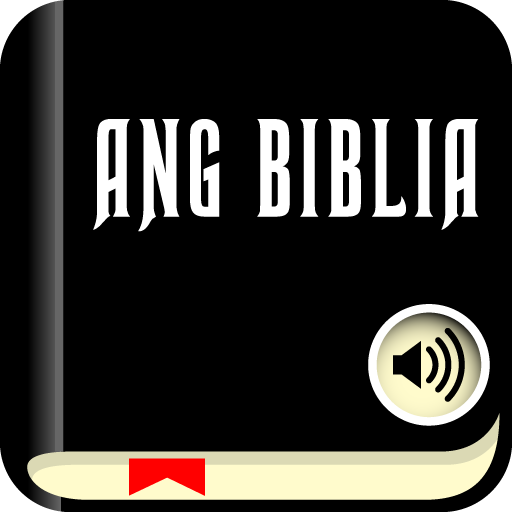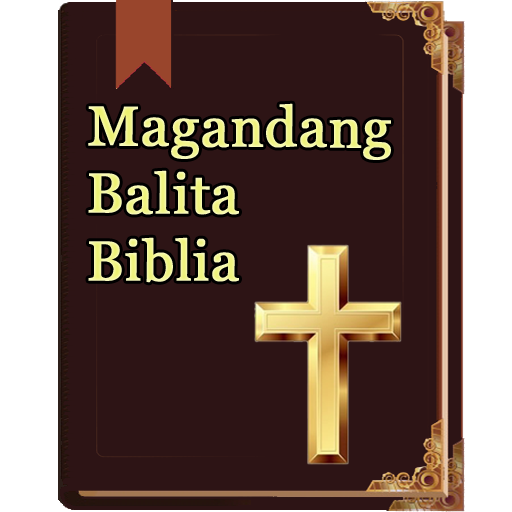Filipino Tagalog Bible(Biblia)
Jouez sur PC avec BlueStacks - la plate-forme de jeu Android, approuvée par + 500M de joueurs.
Page Modifiée le: 9 janvier 2020
Play Filipino Tagalog Bible(Biblia) on PC
A simple, yet a powerful design allows users to easily read the Bible.
FEATURES
-Comes with Audio ( Requires internet connection and can download for offline listen) .
-Comes with KJV English version
-Search function for easy navigation
-Share your favorite verse through Mail, SMS, Facebook
-Choose from a different font size and background image
It comes complete with New and Old testaments. Fast and easy to use.
Take your Bible with you wherever you go.
Contains All 66 Books from Bible, combining Old Testament and New Testament.
Genesis, Exodus, Leviticus, Numbers, Deuteronomy, Joshua, Judges, Ruth, 1 Samuel, 2 Samuel, 1 Kings, 2 Kings, 1 Chronicles, 2 Chronicles, Ezra, Nehemiah, Esther, Job, Psalm, Proverbs, Ecclesiastes, Song of Solomon, Isaiah, Jeremiah, Lamentations, Ezekiel, Daniel, Hosea, Joel, Amos, Obadiah, Jonah, Micah, Nahum, Habakkuk, Zephaniah, Haggai, Zechariah, Malachi, Matthew, Mark, Luke, John, Acts, Romans, 1 Corinthians, 2 Corinthians, Galatians, Ephesians, Philippians, Colossians, 1 Thessalonians, 2 Thessalonians, 1 Timothy, 2 Timothy, Titus, Philemon, Hebrews, James, 1 Peter, 2 Peter, 1 John, 2 John, 3 John, Jude, Revelation
This app is available as a free version . The ads serves to finance the app development.
Download the free Swahili Bible app today and experience fuller, richer Bible study—wherever you go.
Jouez à Filipino Tagalog Bible(Biblia) sur PC. C'est facile de commencer.
-
Téléchargez et installez BlueStacks sur votre PC
-
Connectez-vous à Google pour accéder au Play Store ou faites-le plus tard
-
Recherchez Filipino Tagalog Bible(Biblia) dans la barre de recherche dans le coin supérieur droit
-
Cliquez pour installer Filipino Tagalog Bible(Biblia) à partir des résultats de la recherche
-
Connectez-vous à Google (si vous avez ignoré l'étape 2) pour installer Filipino Tagalog Bible(Biblia)
-
Cliquez sur l'icône Filipino Tagalog Bible(Biblia) sur l'écran d'accueil pour commencer à jouer