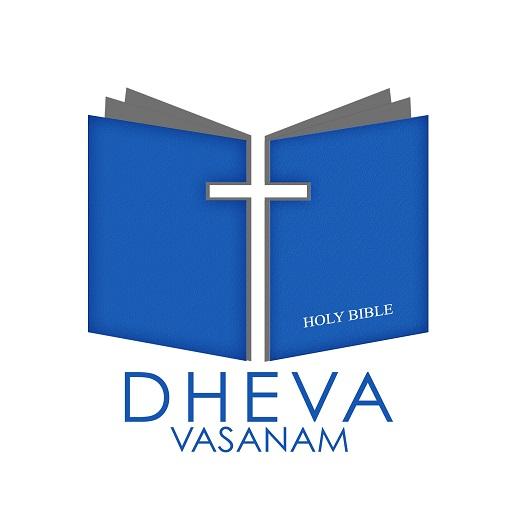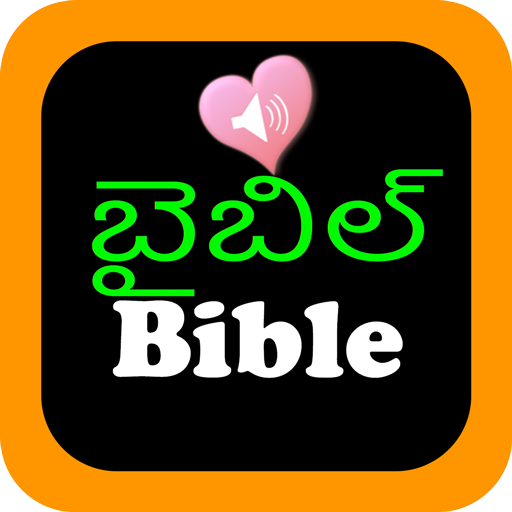Tamil English Holy Bible Offline Audio
Play on PC with BlueStacks – the Android Gaming Platform, trusted by 500M+ gamers.
Page Modified on: January 17, 2022
Play Tamil English Holy Bible Offline Audio on PC
Read and meditate the WORD of GOD in Tamil using the Tamil-English Bible app. Tamil-English Bible app supports almost all Android devices. We have made this app available absolutely free for you to download and use. The Parallel English Bible is another outstanding feature in the Tamil Bible app. Tamil and English Bible verses can be displayed in verse-by-verse layout.
✔ Designed to run on all versions of Android devices.
✔ New user interface with Navigation drawer menu
✔ Parallel English and Tamil Bibles
✔ No additional font installation required.
✔ Search option.
✔ Verse highlighting.
✔ Bookmarks (Coming soon)
✔ Notes (Coming soon)
✔ Adjustable font size and easy to use interface.
✔ Night Mode for reading during night time (Good for your eyes) (Coming soon)
✔ Swipe functionality for chapter navigation.
✔ Functionality to integrate Audio Bible (read and listen to Bible at the same time).
Your ratings and reviews will motivate us to make this app better.
Play Tamil English Holy Bible Offline Audio on PC. It’s easy to get started.
-
Download and install BlueStacks on your PC
-
Complete Google sign-in to access the Play Store, or do it later
-
Look for Tamil English Holy Bible Offline Audio in the search bar at the top right corner
-
Click to install Tamil English Holy Bible Offline Audio from the search results
-
Complete Google sign-in (if you skipped step 2) to install Tamil English Holy Bible Offline Audio
-
Click the Tamil English Holy Bible Offline Audio icon on the home screen to start playing