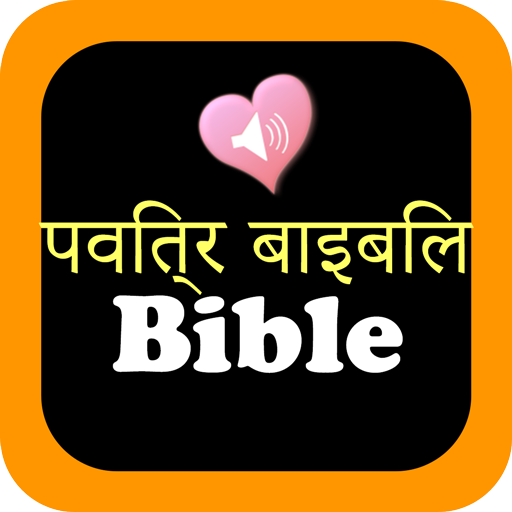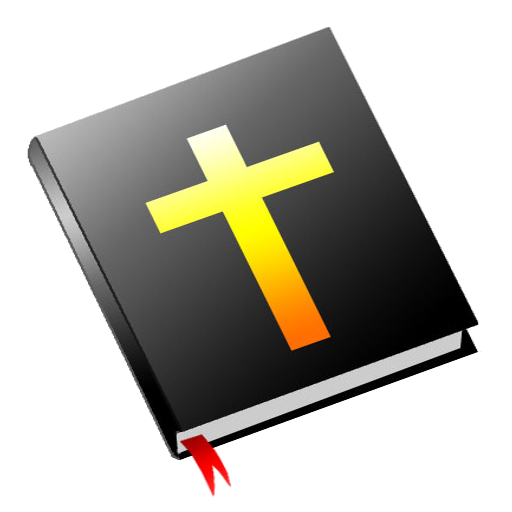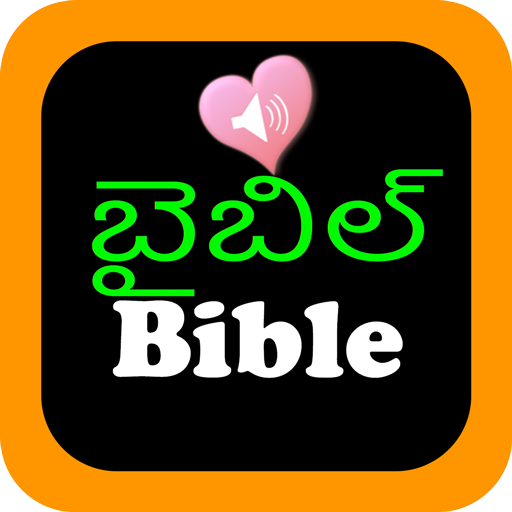
తెలుగు ఆంగ్లము హోలీ బైబిల్ ఆడియో బుక్ +
Graj na PC z BlueStacks – Platforma gamingowa Android, która uzyskała zaufanie ponad 500 milionów graczy!
Strona zmodyfikowana w dniu: 9 stycznia 2020
Play Telugu English Audio Bible తెలుగు ఇంగ్లీష్ బైబిల్ on PC
Below are some its features
-) Read Telugu Bible
-) Read English King James Version (KJV) and other English versions
-) Telugu Bible with no Internet connection needed. Once installed you can use this app offline anywhere with no cost.
-) Read Parallel bible ( Telugu + English) with verses interleaved.
-) Search in Telugu and English bibles
-) Bookmark verses
-) Highlight verses with different colors
-) Add notes to each verse
-) Increase or decrease text size by pinch-zoom gesture
-) Very fast to launch and display the bible
-) Share verses with others via applications like Gmail, Whatsapp etc
Request to reviewers :
If your giving low rating kindly give your comments so that we can rectify any short comings..
Zagraj w తెలుగు ఆంగ్లము హోలీ బైబిల్ ఆడియో బుక్ + na PC. To takie proste.
-
Pobierz i zainstaluj BlueStacks na PC
-
Zakończ pomyślnie ustawienie Google, aby otrzymać dostęp do sklepu Play, albo zrób to później.
-
Wyszukaj తెలుగు ఆంగ్లము హోలీ బైబిల్ ఆడియో బుక్ + w pasku wyszukiwania w prawym górnym rogu.
-
Kliknij, aby zainstalować తెలుగు ఆంగ్లము హోలీ బైబిల్ ఆడియో బుక్ + z wyników wyszukiwania
-
Ukończ pomyślnie rejestrację Google (jeśli krok 2 został pominięty) aby zainstalować తెలుగు ఆంగ్లము హోలీ బైబిల్ ఆడియో బుక్ +
-
Klinij w ikonę తెలుగు ఆంగ్లము హోలీ బైబిల్ ఆడియో బుక్ + na ekranie startowym, aby zacząć grę