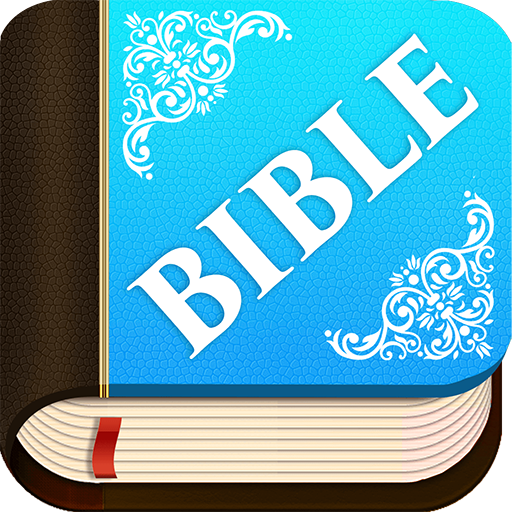Urdu English Bilingual Audio Holy Bible Offline +
BlueStacksを使ってPCでプレイ - 5憶以上のユーザーが愛用している高機能Androidゲーミングプラットフォーム
Play Urdu English Bilingual Audio Holy Bible Offline + on PC
The features of Urdu English bilingual audio Holy Bible are as follows
★ The right and light swipe helps you move across the scripture chapter by chapter.
★ Navigation to a particular verse are made possible by selecting the particular book, particular chapter, and the particular verse through the icon present in the left top corner Icon.
★ English versions contain KJV and other versions
★ Both Urdu and English audio can be play online or downloaded to your local phone used for offline.
★ Search function for easy navigation
★ In order to make reading easy and comfortable the font size of the text can be increased or decreased through the setting option provided in the top right corner.
It comes complete with New and Old testaments. Fast and easy to use.
Take your Bible with you wherever you go.
Contains All 66 Books from Bible, combining Old Testament and New Testament.
Genesis, Exodus, Leviticus, Numbers, Deuteronomy, Joshua, Judges, Ruth, 1 Samuel, 2 Samuel, 1 Kings, 2 Kings, 1 Chronicles, 2 Chronicles, Ezra, Nehemiah, Esther, Job, Psalm, Proverbs, Ecclesiastes, Song of Solomon, Isaiah, Jeremiah, Lamentations, Ezekiel, Daniel, Hosea, Joel, Amos, Obadiah, Jonah, Micah, Nahum, Habakkuk, Zephaniah, Haggai, Zechariah, Malachi, Matthew, Mark, Luke, John, Acts, Romans, 1 Corinthians, 2 Corinthians, Galatians, Ephesians, Philippians, Colossians, 1 Thessalonians, 2 Thessalonians, 1 Timothy, 2 Timothy, Titus, Philemon, Hebrews, James, 1 Peter, 2 Peter, 1 John, 2 John, 3 John, Jude, Revelation
Urdu English Bilingual Audio Holy Bible Offline +をPCでプレイ
-
BlueStacksをダウンロードしてPCにインストールします。
-
GoogleにサインインしてGoogle Play ストアにアクセスします。(こちらの操作は後で行っても問題ありません)
-
右上の検索バーにUrdu English Bilingual Audio Holy Bible Offline +を入力して検索します。
-
クリックして検索結果からUrdu English Bilingual Audio Holy Bible Offline +をインストールします。
-
Googleサインインを完了してUrdu English Bilingual Audio Holy Bible Offline +をインストールします。※手順2を飛ばしていた場合
-
ホーム画面にてUrdu English Bilingual Audio Holy Bible Offline +のアイコンをクリックしてアプリを起動します。