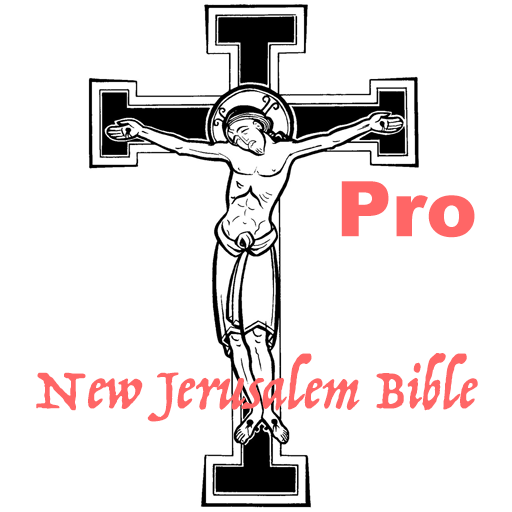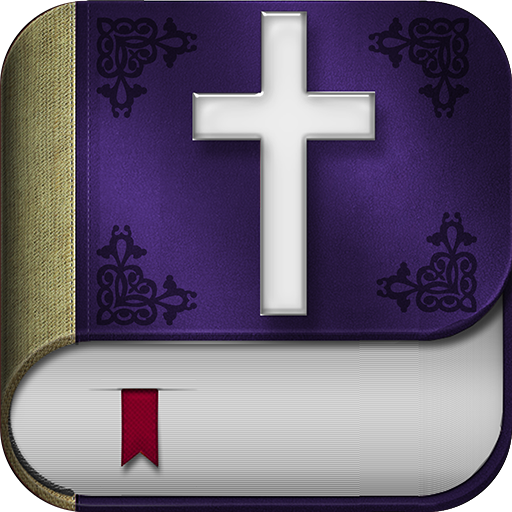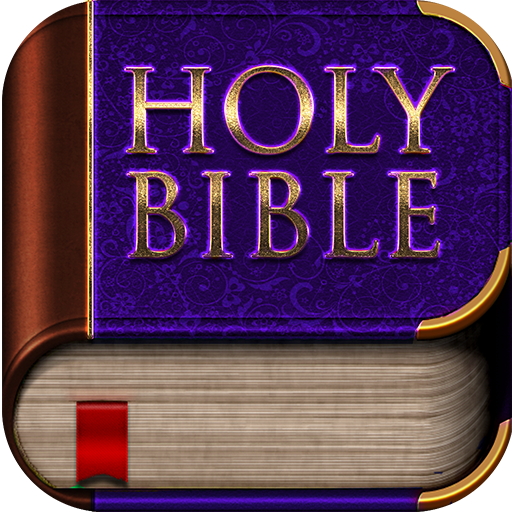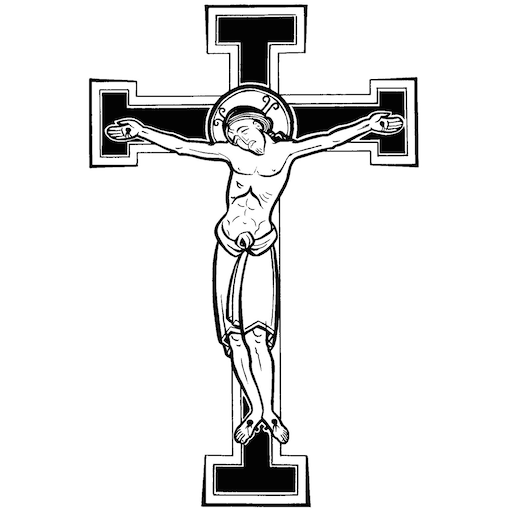
New Jerusalem Bible NJB Audio
เล่นบน PC ผ่าน BlueStacks - Android Gaming Platform ที่ได้รับความไว้วางใจจากเกมเมอร์ 500 ล้านคนทั่วโลก
Page Modified on: 23 มิถุนายน 2564
Play New Jerusalem Bible NJB Audio on PC
The android built-in TTS engine is Pico TTS engine.
You can download and install Google Text-to-Speech Engine. The voice is better.
This is the Google TTS engine:
https://play.google.com/store/apps/details?id=com.google.android.tts
After you install Google TTS engine, please change the default TTS engine in the Setting:
How to change the default TTS engine:
Settings > Voice input & output > Text-to-speech settings > Default Engine
This app is full functional free but with Ads. You can get the Ads free version in the following link:
https://play.google.com/store/apps/details?id=com.jaqer.biblenjb.paid
เล่น New Jerusalem Bible NJB Audio บน PC ได้ง่ายกว่า
-
ดาวน์โหลดและติดตั้ง BlueStacks บน PC ของคุณ
-
ลงชื่อเข้าใช้แอคเคาท์ Google เพื่อเข้าสู่ Play Store หรือทำในภายหลัง
-
ค้นหา New Jerusalem Bible NJB Audio ในช่องค้นหาด้านขวาบนของโปรแกรม
-
คลิกเพื่อติดตั้ง New Jerusalem Bible NJB Audio จากผลการค้นหา
-
ลงชื่อเข้าใช้บัญชี Google Account (หากยังไม่ได้ทำในขั้นที่ 2) เพื่อติดตั้ง New Jerusalem Bible NJB Audio
-
คลิกที่ไอคอน New Jerusalem Bible NJB Audio ในหน้าจอเพื่อเริ่มเล่น