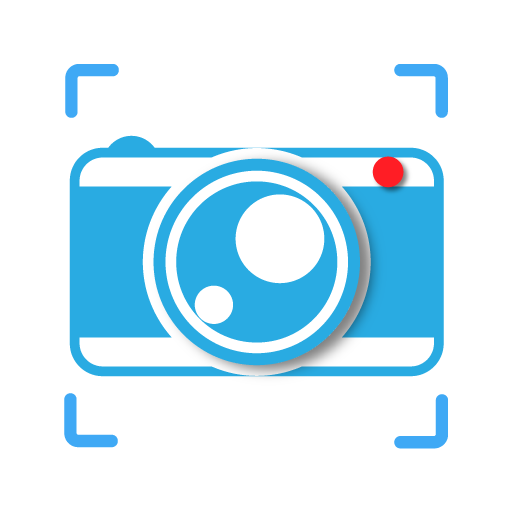Screenshot X
Mainkan di PC dengan BlueStacks – platform Game-Game Android, dipercaya oleh lebih dari 500 juta gamer.
Halaman Dimodifikasi Aktif: 15 Januari 2020
Play Screenshot X on PC
Tired of trying to capture screenshot with one hand, or even two? With bigger phones capture screenshot by pressing two buttons at the same time is hard, and so are other gestures that mess up the screen. What if we tell you can help you to capture it in less than a second with only one tap of your finger with our handy tool? JaredCo has created an awesome handy tool just for you! It’s a totally flexible screen capture app that lets you share screen shots with anyone using phone tools already installed on your phone. Simple. Easy. Useful. … and FREE!
BENEFITS OF USING SCREENSHOT X:
• ONE TAP screen capture. Just tap on the icon and our app will instantly capture screenshot.
• Seeing something nice or funny on Instagram or chat sessions? Capture it with Screen Grabber!
• No one will know you‘ve taken the screenshot. One tap to your phone screen and you’re done. There is no screen tool more simple & handy than Screenshot X.
• 100% FREE with NO IN APP PURCHASE!
• Share the screen record through other apps: Emails, Facebook, Photo Editing apps, Cloud Service, or any phone tools you have.
• Move around the ”capture screen” icon to anywhere on the screen for more comfortable viewing.
• Screenshot X saves each screenshot in a new picture file called Screen Grabs.
Want to see you contacts list from a month ago? Easy if you grab a screenshot of that important client’s phone number. The snapshot of your screen is saved in the file labeled Screen Grabs, right where we put it for you. Want to send a map or directions to your technically-impaired friends? It doesn’t get any easier than click and send the screenshot or screen record.
Pictures, app icons, maps, tools, contacts, addresses – no matter what’s showing up on your screen, you can capture it with Screenshot X and save screenshots in one place so you don’t have to fumble for what you need now. These screenshots are very handy to have!
Best of all, this handy tool, Screenshot X, is totally FREE! It costs you zip, nada, nothing, to capture screen anytime you want. But like all JaredCo apps, our screen tool delivers real functionality that enhances your Android experience in every way!
Mainkan Screenshot X di PC Mudah saja memulainya.
-
Unduh dan pasang BlueStacks di PC kamu
-
Selesaikan proses masuk Google untuk mengakses Playstore atau lakukan nanti
-
Cari Screenshot X di bilah pencarian di pojok kanan atas
-
Klik untuk menginstal Screenshot X dari hasil pencarian
-
Selesaikan proses masuk Google (jika kamu melewati langkah 2) untuk menginstal Screenshot X
-
Klik ikon Screenshot X di layar home untuk membuka gamenya