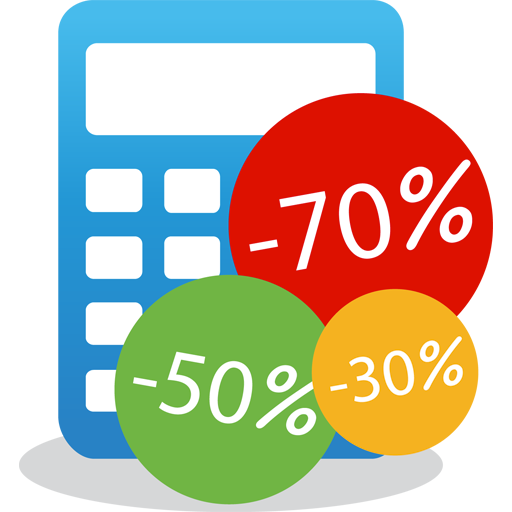Discount Calculator
Graj na PC z BlueStacks – Platforma gamingowa Android, która uzyskała zaufanie ponad 500 milionów graczy!
Strona zmodyfikowana w dniu: 24 stycznia 2021
Play Discount Calculator on PC
Discount calculator totally free 🆓 and very easy to use 👍 that allows you to obtain the final price 💶 after applying a discount. You can also calculate the final price with or without tax. Calculate the price with discount and tax easily and immediately. You will know how much you can save on your purchases.
BEST DISCOUNT CALCULATOR 🏆
The best application 🏆 to calculate the discount of a product or service.
There are other shopping discount apps, but this is the best discount calculator according to the ratings ⭐️⭐️⭐️⭐️⭐️ and reviews 👍👍👍
DON'T WASTE TIME CALCULATING THE FINAL PRICE
It is ideal for shopping on sale and calculate the price after applying the discount. 👗👜👠
Take advantage of all promotions and shopping discounts when you go shopping. If you do not know the final price of an item that has a discount, use this discount calculator and you will know instantly the price and how much you're saving with the discount.
This percent off calculator it's also useful for all those professionals who frequently have to apply discounts to sales prices.
VERY EASY TO USE 👍
Calculating price discounts has never been easier than with this calculator.
Enter the price without discount or initial price, enter the discount percentage writing it, moving the control or slide bar to the discount percentage that must be applied or pressing the buttons to increase or decrease the discount, and immediately and without having to doing nothing else will calculate the final price to pay and what you save with the discount. Optionally you can include a percentage of tax.
FEATURES
These are the main features of discount calculator:
⭐️ Very easy to use.
⭐️ It's free 🆓 forever. You will never have to pay for it.
⭐️ It does not have features or functionalities for which you have to pay, neither now nor in the future.
⭐️ The price is obtained immediately, just including the initial price and the discount percentage. This allows you to calculate several discounts quickly.
⭐️ Optionally you can calculate the price with tax.
⭐️ You can use the decimal point or the comma to enter the initial price, the discount and the tax, and the final price and the amount saved with the discount are displayed with decimal point or comma depending on the user's location.
⭐️ With customization options (remember the last discount, remember the last tax, number of decimals, decimal separator, thousands separator and currency symbol).
⭐️ With a button✖️to erase the initial price and continue calculating new discounted prices.
⭐️ With a simple and clean design that follows the Google design guidelines (material design).
⭐️ With support for different screen sizes, including 7 and 10 inch tablets.
⭐️ With multi-language support (Spanish 🇪🇸, English 🇬🇧🇺🇸, Portuguese 🇵🇹, French 🇫🇷, German 🇩🇪, Italian 🇮🇹, Russian 🇷🇺 and Chinese 🇨🇳🇹🇼).
CONTACT ME IF YOU HAVE COMMENTS OR SUGGESTIONS
If you miss any functionality or want to translate this app into your language, please contact me at jarfernandez@gmail.com.
THANKS AND ENJOY YOUR SHOPPING!
Thank you very much for using my discount calculator. Enjoy your shopping!
Zagraj w Discount Calculator na PC. To takie proste.
-
Pobierz i zainstaluj BlueStacks na PC
-
Zakończ pomyślnie ustawienie Google, aby otrzymać dostęp do sklepu Play, albo zrób to później.
-
Wyszukaj Discount Calculator w pasku wyszukiwania w prawym górnym rogu.
-
Kliknij, aby zainstalować Discount Calculator z wyników wyszukiwania
-
Ukończ pomyślnie rejestrację Google (jeśli krok 2 został pominięty) aby zainstalować Discount Calculator
-
Klinij w ikonę Discount Calculator na ekranie startowym, aby zacząć grę