
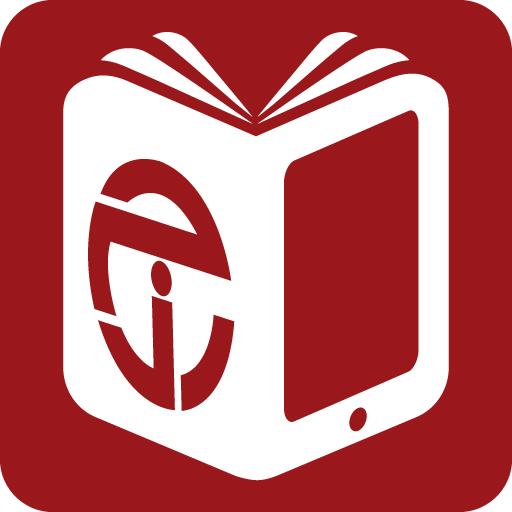
قارئ جرير
العب على الكمبيوتر الشخصي مع BlueStacks - نظام أندرويد للألعاب ، موثوق به من قبل أكثر من 500 مليون لاعب.
تم تعديل الصفحة في: 10 مايو 2022
Play Jarir Reader on PC
Jarir Reader offers the best Arabic eReading experience…
• Shop for Arabic eBooks and Audio books, including top selling titles and latest releases
• Use what suits you from the available different payment methods
• Use reading tools for better experience, you can change font size and style, add notes and bookmarks and highlight text
• Start reading on your smart phone then continue on your tablet, Jarir Reader syncs your reading progress, notes, highlighted text and bookmarks across all your devices
• Show your passion about reading, share your favorite quotes and books on social media
Jarir Reader powered by Jarir Bookstore
العب قارئ جرير على جهاز الكمبيوتر. من السهل البدء.
-
قم بتنزيل BlueStacks وتثبيته على جهاز الكمبيوتر الخاص بك
-
أكمل تسجيل الدخول إلى Google للوصول إلى متجر Play ، أو قم بذلك لاحقًا
-
ابحث عن قارئ جرير في شريط البحث أعلى الزاوية اليمنى
-
انقر لتثبيت قارئ جرير من نتائج البحث
-
أكمل تسجيل الدخول إلى Google (إذا تخطيت الخطوة 2) لتثبيت قارئ جرير
-
انقر على أيقونة قارئ جرير على الشاشة الرئيسية لبدء اللعب




