
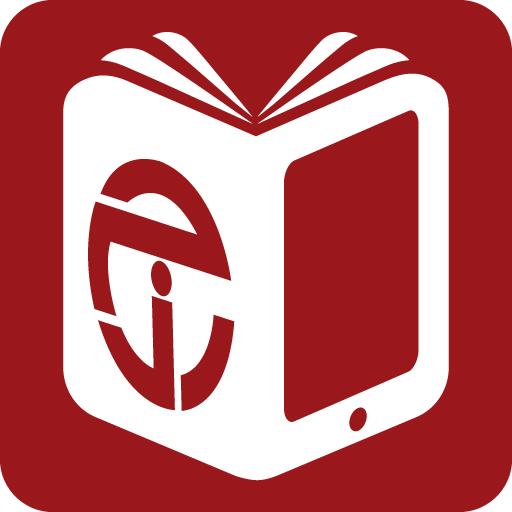
Jarir Reader
Play on PC with BlueStacks – the Android Gaming Platform, trusted by 500M+ gamers.
Page Modified on: May 10, 2022
Play Jarir Reader on PC
Jarir Reader offers the best Arabic eReading experience…
• Shop for Arabic eBooks and Audio books, including top selling titles and latest releases
• Use what suits you from the available different payment methods
• Use reading tools for better experience, you can change font size and style, add notes and bookmarks and highlight text
• Start reading on your smart phone then continue on your tablet, Jarir Reader syncs your reading progress, notes, highlighted text and bookmarks across all your devices
• Show your passion about reading, share your favorite quotes and books on social media
Jarir Reader powered by Jarir Bookstore
Play Jarir Reader on PC. It’s easy to get started.
-
Download and install BlueStacks on your PC
-
Complete Google sign-in to access the Play Store, or do it later
-
Look for Jarir Reader in the search bar at the top right corner
-
Click to install Jarir Reader from the search results
-
Complete Google sign-in (if you skipped step 2) to install Jarir Reader
-
Click the Jarir Reader icon on the home screen to start playing




