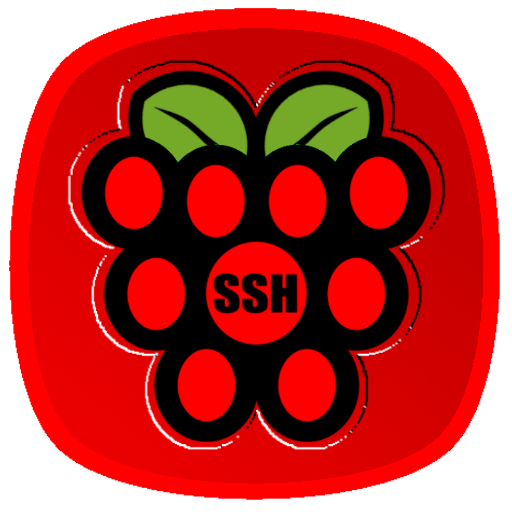Raspberry Pi Relay - GPIO Control
工具 | jasonfindlay.com
在電腦上使用BlueStacks –受到5億以上的遊戲玩家所信任的Android遊戲平台。
Play Raspberry Pi Relay - GPIO Control on PC
Raspberry PiRelay - The easy way to Switch Relays using the GPIO Pins on a Raspbery Pi. Control anything from 1 to 100 Relays connected to between 1 and 10 different RaspberryPi's
INSTRUCTIONS:
1. First run the following 4 commands on your RaspberryPi:
sudo apt-get update
sudo apt-get install wiringpi apache2 libapache2-mod-php -y
sudo wget https://pirelay.jasonfindlay.com/downloads/gpio.dl
sudo mv gpio.dl /var/www/html/gpio.php
2. Download PiRelay App
3. Set your Pi IP address in PiRelay app settings.
Tip: Run command ifconfig on your RaspberryPi to find it's IP address.
For more infomration visit: http://bit.ly/pirelay
PREREQUISITE: You must have a Raspberry Pi to use this ap (i.e. https://www.raspberrypi.org/) and then follow the set up procedure to install the software onto your Pi.
PiRelay is the original and best app for use with Raspberry Pi's running the PiRelay software to Switch or Pulse the GPIO pins on up to 10 Raspberry Pi's with Switch/Pulse control of up to 100 Relays/GPIO pins.
This app can be used to control virtually anything that uses an electronic switch to operate.
For example: Switch on/off Lights, open/close Electronic Garage Doors, open/close Gates, Unlock Doors, Control Heating, Cooling etc.. Anything you can think of that you might want to control, if you can wire it up, PiRelay can control it.
**\\ Share a YouTube Video of your Project //** - Use keyword: PiRelayApp to share your creation with the PiRelay community.
IMPORTANT NOTE: You must follow the instructions to install PiRelay onto your Raspberry Pi before this app will work.
INSTRUCTIONS: http://bit.ly/pirelay
Ask questions in the PiRelay thread on the Raspberry Pi forum: http://bit.ly/RPiForumPiRelay
Features of PiRelay
- Control up to 100 Relays
- Use up to 10 Raspberry Pi's
- Swipe down to refresh relay status
- Ability to send a pulse signal (i.e. Switch relay on then immediately off)
- Ability to assign Icons to relays
- Alternative On/Off Icons
- Refresh relay status
- Screen rotation
- Pi Header Diagrams for Rev1 (P1) & Rev2 (J8) boards
- Ability to change the Title Bar Name
- Ability to set the Wiring Pi Pin # used by each relay
- Free App (Ad Supported) with optional "In App Purchase" to remove ads
© 2013 - 2020 JasonFindlay.com
INSTRUCTIONS:
1. First run the following 4 commands on your RaspberryPi:
sudo apt-get update
sudo apt-get install wiringpi apache2 libapache2-mod-php -y
sudo wget https://pirelay.jasonfindlay.com/downloads/gpio.dl
sudo mv gpio.dl /var/www/html/gpio.php
2. Download PiRelay App
3. Set your Pi IP address in PiRelay app settings.
Tip: Run command ifconfig on your RaspberryPi to find it's IP address.
For more infomration visit: http://bit.ly/pirelay
PREREQUISITE: You must have a Raspberry Pi to use this ap (i.e. https://www.raspberrypi.org/) and then follow the set up procedure to install the software onto your Pi.
PiRelay is the original and best app for use with Raspberry Pi's running the PiRelay software to Switch or Pulse the GPIO pins on up to 10 Raspberry Pi's with Switch/Pulse control of up to 100 Relays/GPIO pins.
This app can be used to control virtually anything that uses an electronic switch to operate.
For example: Switch on/off Lights, open/close Electronic Garage Doors, open/close Gates, Unlock Doors, Control Heating, Cooling etc.. Anything you can think of that you might want to control, if you can wire it up, PiRelay can control it.
**\\ Share a YouTube Video of your Project //** - Use keyword: PiRelayApp to share your creation with the PiRelay community.
IMPORTANT NOTE: You must follow the instructions to install PiRelay onto your Raspberry Pi before this app will work.
INSTRUCTIONS: http://bit.ly/pirelay
Ask questions in the PiRelay thread on the Raspberry Pi forum: http://bit.ly/RPiForumPiRelay
Features of PiRelay
- Control up to 100 Relays
- Use up to 10 Raspberry Pi's
- Swipe down to refresh relay status
- Ability to send a pulse signal (i.e. Switch relay on then immediately off)
- Ability to assign Icons to relays
- Alternative On/Off Icons
- Refresh relay status
- Screen rotation
- Pi Header Diagrams for Rev1 (P1) & Rev2 (J8) boards
- Ability to change the Title Bar Name
- Ability to set the Wiring Pi Pin # used by each relay
- Free App (Ad Supported) with optional "In App Purchase" to remove ads
© 2013 - 2020 JasonFindlay.com
在電腦上遊玩Raspberry Pi Relay - GPIO Control . 輕易上手.
-
在您的電腦上下載並安裝BlueStacks
-
完成Google登入後即可訪問Play商店,或等你需要訪問Play商店十再登入
-
在右上角的搜索欄中尋找 Raspberry Pi Relay - GPIO Control
-
點擊以從搜索結果中安裝 Raspberry Pi Relay - GPIO Control
-
完成Google登入(如果您跳過了步驟2),以安裝 Raspberry Pi Relay - GPIO Control
-
在首頁畫面中點擊 Raspberry Pi Relay - GPIO Control 圖標來啟動遊戲