
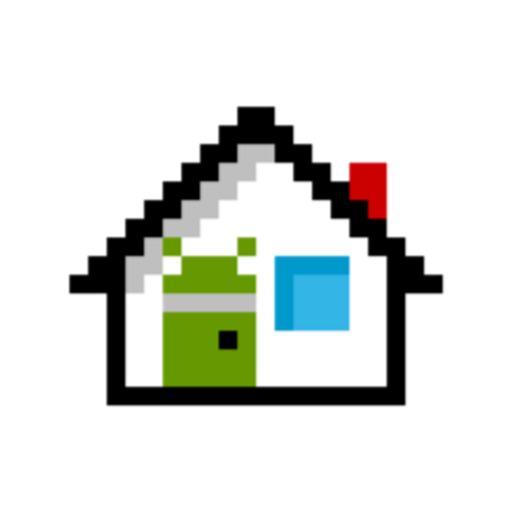
Launcher<3
العب على الكمبيوتر الشخصي مع BlueStacks - نظام أندرويد للألعاب ، موثوق به من قبل أكثر من 500 مليون لاعب.
تم تعديل الصفحة في: 4 مارس 2020
Play Launcher<3 on PC
and Nougat. Added some nice features.
Key features:
• A-Z apps list, with fast scrolling and quick searching of apps on your device and the Play Store.
• App Suggestions bring the app you’re looking for to the top of your A-Z list.
• Support open Calendar in the top right corner for your current location.
• Improve App search bar, you do not have to start searching from the first character.
[Source Code]
https://github.com/jasonkung0211/launcher3.git
[Privacy Policy]
Launcher<3 Does not collect or transfer any data to us or to any third party.
العب Launcher<3 على جهاز الكمبيوتر. من السهل البدء.
-
قم بتنزيل BlueStacks وتثبيته على جهاز الكمبيوتر الخاص بك
-
أكمل تسجيل الدخول إلى Google للوصول إلى متجر Play ، أو قم بذلك لاحقًا
-
ابحث عن Launcher<3 في شريط البحث أعلى الزاوية اليمنى
-
انقر لتثبيت Launcher<3 من نتائج البحث
-
أكمل تسجيل الدخول إلى Google (إذا تخطيت الخطوة 2) لتثبيت Launcher<3
-
انقر على أيقونة Launcher<3 على الشاشة الرئيسية لبدء اللعب



