
このページには広告が含まれます
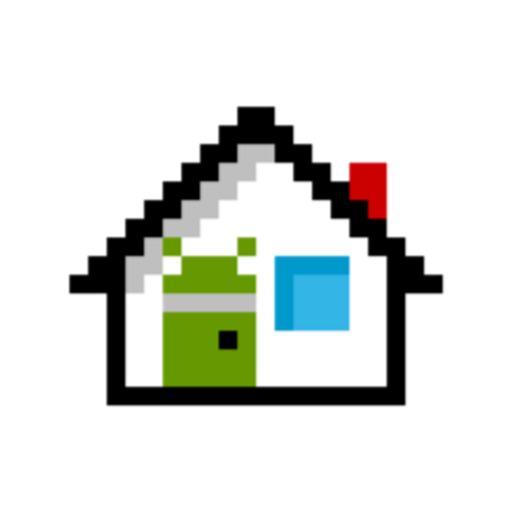
ランチャー<3
カスタマイズ | Jason Kung
BlueStacksを使ってPCでプレイ - 5憶以上のユーザーが愛用している高機能Androidゲーミングプラットフォーム
Play Launcher<3 on PC
Base on Google's AOSP project. Very clean and simple. Support Jelly Bean, KitKat, Lollipop, Marshmallow,
and Nougat. Added some nice features.
Key features:
• A-Z apps list, with fast scrolling and quick searching of apps on your device and the Play Store.
• App Suggestions bring the app you’re looking for to the top of your A-Z list.
• Support open Calendar in the top right corner for your current location.
• Improve App search bar, you do not have to start searching from the first character.
[Source Code]
https://github.com/jasonkung0211/launcher3.git
[Privacy Policy]
Launcher<3 Does not collect or transfer any data to us or to any third party.
and Nougat. Added some nice features.
Key features:
• A-Z apps list, with fast scrolling and quick searching of apps on your device and the Play Store.
• App Suggestions bring the app you’re looking for to the top of your A-Z list.
• Support open Calendar in the top right corner for your current location.
• Improve App search bar, you do not have to start searching from the first character.
[Source Code]
https://github.com/jasonkung0211/launcher3.git
[Privacy Policy]
Launcher<3 Does not collect or transfer any data to us or to any third party.
ランチャー<3をPCでプレイ
-
BlueStacksをダウンロードしてPCにインストールします。
-
GoogleにサインインしてGoogle Play ストアにアクセスします。(こちらの操作は後で行っても問題ありません)
-
右上の検索バーにランチャー<3を入力して検索します。
-
クリックして検索結果からランチャー<3をインストールします。
-
Googleサインインを完了してランチャー<3をインストールします。※手順2を飛ばしていた場合
-
ホーム画面にてランチャー<3のアイコンをクリックしてアプリを起動します。



