
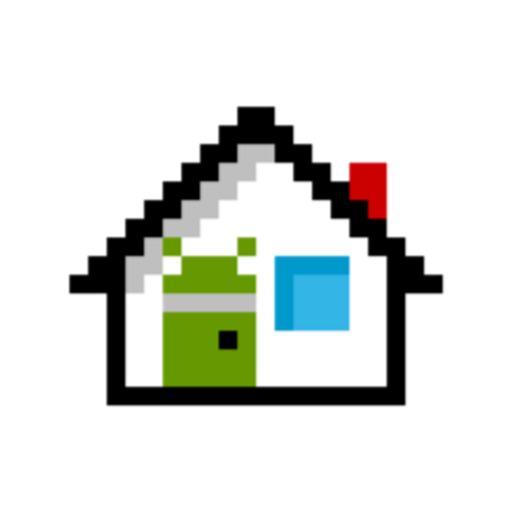
Launcher<3
Graj na PC z BlueStacks – Platforma gamingowa Android, która uzyskała zaufanie ponad 500 milionów graczy!
Strona zmodyfikowana w dniu: 4 marca 2020
Play Launcher<3 on PC
and Nougat. Added some nice features.
Key features:
• A-Z apps list, with fast scrolling and quick searching of apps on your device and the Play Store.
• App Suggestions bring the app you’re looking for to the top of your A-Z list.
• Support open Calendar in the top right corner for your current location.
• Improve App search bar, you do not have to start searching from the first character.
[Source Code]
https://github.com/jasonkung0211/launcher3.git
[Privacy Policy]
Launcher<3 Does not collect or transfer any data to us or to any third party.
Zagraj w Launcher<3 na PC. To takie proste.
-
Pobierz i zainstaluj BlueStacks na PC
-
Zakończ pomyślnie ustawienie Google, aby otrzymać dostęp do sklepu Play, albo zrób to później.
-
Wyszukaj Launcher<3 w pasku wyszukiwania w prawym górnym rogu.
-
Kliknij, aby zainstalować Launcher<3 z wyników wyszukiwania
-
Ukończ pomyślnie rejestrację Google (jeśli krok 2 został pominięty) aby zainstalować Launcher<3
-
Klinij w ikonę Launcher<3 na ekranie startowym, aby zacząć grę



