
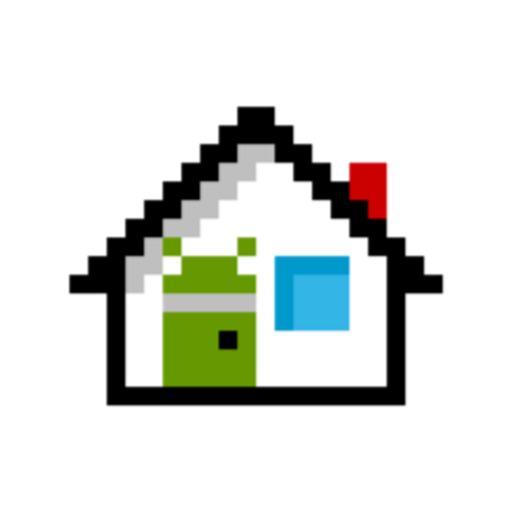
Launcher<3
個人化 | Jason Kung
在電腦上使用BlueStacks –受到5億以上的遊戲玩家所信任的Android遊戲平台。
Play Launcher<3 on PC
Base on Google's AOSP project. Very clean and simple. Support Jelly Bean, KitKat, Lollipop, Marshmallow,
and Nougat. Added some nice features.
Key features:
• A-Z apps list, with fast scrolling and quick searching of apps on your device and the Play Store.
• App Suggestions bring the app you’re looking for to the top of your A-Z list.
• Support open Calendar in the top right corner for your current location.
• Improve App search bar, you do not have to start searching from the first character.
[Source Code]
https://github.com/jasonkung0211/launcher3.git
[Privacy Policy]
Launcher<3 Does not collect or transfer any data to us or to any third party.
and Nougat. Added some nice features.
Key features:
• A-Z apps list, with fast scrolling and quick searching of apps on your device and the Play Store.
• App Suggestions bring the app you’re looking for to the top of your A-Z list.
• Support open Calendar in the top right corner for your current location.
• Improve App search bar, you do not have to start searching from the first character.
[Source Code]
https://github.com/jasonkung0211/launcher3.git
[Privacy Policy]
Launcher<3 Does not collect or transfer any data to us or to any third party.
在電腦上遊玩Launcher<3 . 輕易上手.
-
在您的電腦上下載並安裝BlueStacks
-
完成Google登入後即可訪問Play商店,或等你需要訪問Play商店十再登入
-
在右上角的搜索欄中尋找 Launcher<3
-
點擊以從搜索結果中安裝 Launcher<3
-
完成Google登入(如果您跳過了步驟2),以安裝 Launcher<3
-
在首頁畫面中點擊 Launcher<3 圖標來啟動遊戲



