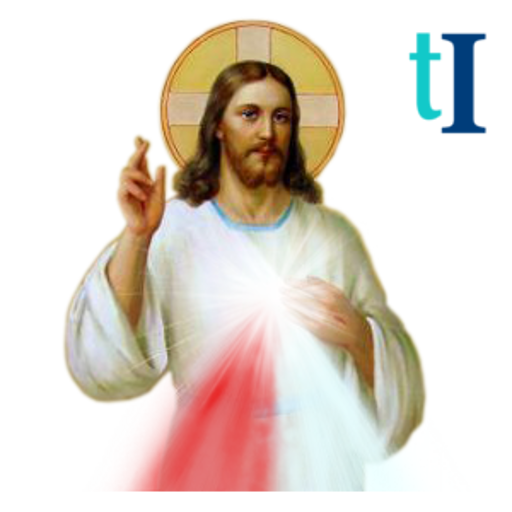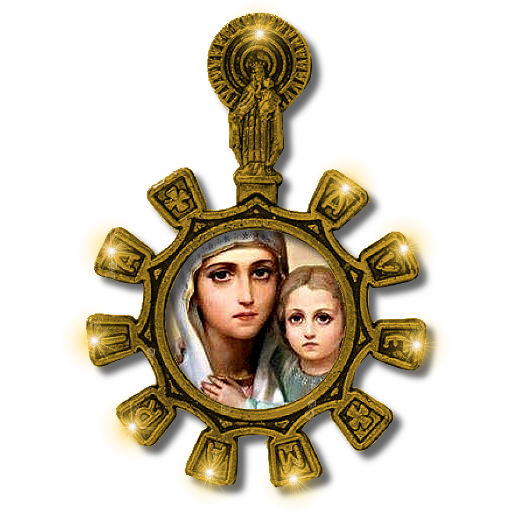Coronilla Divina Misericordia
Graj na PC z BlueStacks – Platforma gamingowa Android, która uzyskała zaufanie ponad 500 milionów graczy!
Strona zmodyfikowana w dniu: 1 października 2019
Play Divine Mercy Chaplet on PC
Origin of the Chaplet:
Saint Faustina Kowalska was born in 1905 in Glogowiec (Poland). She belonged to the Congregation of the Sisters of Our Lady of Mercy, where she lived thirteen. She also worked in various houses of the Congregation and spent longer periods in Krakow, Plock and Vilnius duties of cook, gardener and porter. His spirituality is based on the mystery of the Divine Mercy, I meditated on the Word of God and looked in their daily life. The knowledge and contemplation of this mystery developed in her a childlike trust attitude toward God and love toward neighbor. Saint Faustina received the confidences of Jesus, who appointed him his secretary and apostle of mercy, through it, to show the world your great post.
Sister Faustina's mission consists of three tasks:
- Zoom in and proclaim to the world the truth revealed in Scripture about the merciful love of God to each person.
- Achieving God's mercy for the whole world and particularly for sinners.
- Inspire an apostolic movement of the Divine Mercy, which is to proclaim and attain the mercy of God for the world and strive for Christian perfection, following the footsteps of St. Faustina.
Zagraj w Coronilla Divina Misericordia na PC. To takie proste.
-
Pobierz i zainstaluj BlueStacks na PC
-
Zakończ pomyślnie ustawienie Google, aby otrzymać dostęp do sklepu Play, albo zrób to później.
-
Wyszukaj Coronilla Divina Misericordia w pasku wyszukiwania w prawym górnym rogu.
-
Kliknij, aby zainstalować Coronilla Divina Misericordia z wyników wyszukiwania
-
Ukończ pomyślnie rejestrację Google (jeśli krok 2 został pominięty) aby zainstalować Coronilla Divina Misericordia
-
Klinij w ikonę Coronilla Divina Misericordia na ekranie startowym, aby zacząć grę