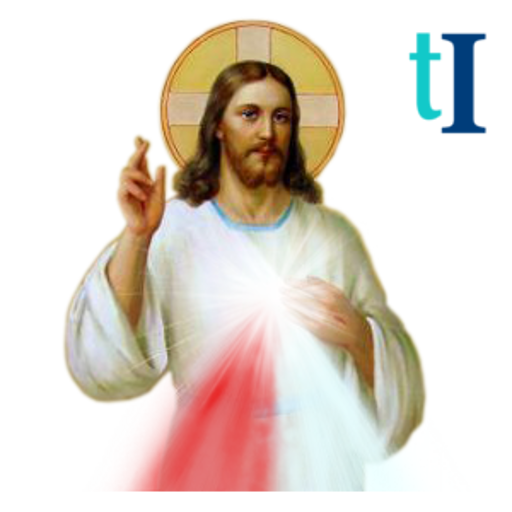Terço da Divina Misericórdia
Jogue no PC com BlueStacks - A Plataforma de Jogos Android, confiada por mais de 500 milhões de jogadores.
Página modificada em: 12 de março de 2020
Play Divine Mercy Chaplet on PC
Origin of the Chaplet:
Saint Faustina Kowalska was born in 1905 in Glogowiec (Poland). She belonged to the Congregation of the Sisters of Our Lady of Mercy, where she lived thirteen. She also worked in various houses of the Congregation and spent longer periods in Krakow, Plock and Vilnius duties of cook, gardener and porter. His spirituality is based on the mystery of the Divine Mercy, I meditated on the Word of God and looked in their daily life. The knowledge and contemplation of this mystery developed in her a childlike trust attitude toward God and love toward neighbor. Saint Faustina received the confidences of Jesus, who appointed him his secretary and apostle of mercy, through it, to show the world your great post.
Sister Faustina's mission consists of three tasks:
- Zoom in and proclaim to the world the truth revealed in Scripture about the merciful love of God to each person.
- Achieving God's mercy for the whole world and particularly for sinners.
- Inspire an apostolic movement of the Divine Mercy, which is to proclaim and attain the mercy of God for the world and strive for Christian perfection, following the footsteps of St. Faustina.
Jogue Terço da Divina Misericórdia no PC. É fácil começar.
-
Baixe e instale o BlueStacks no seu PC
-
Conclua o login do Google para acessar a Play Store ou faça isso mais tarde
-
Procure por Terço da Divina Misericórdia na barra de pesquisa no canto superior direito
-
Clique para instalar Terço da Divina Misericórdia a partir dos resultados da pesquisa
-
Conclua o login do Google (caso você pulou a etapa 2) para instalar o Terço da Divina Misericórdia
-
Clique no ícone do Terço da Divina Misericórdia na tela inicial para começar a jogar