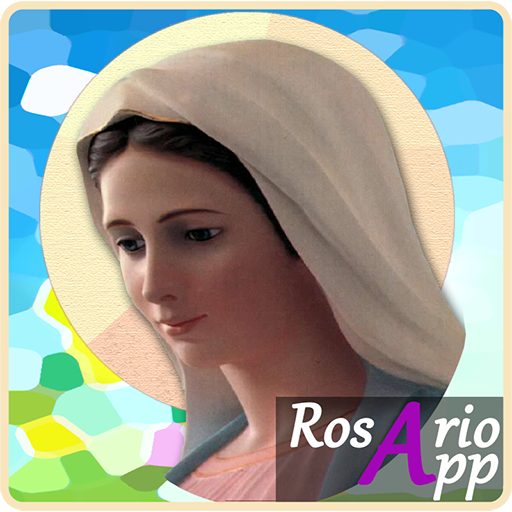Rosario Virgen María
Spiele auf dem PC mit BlueStacks - der Android-Gaming-Plattform, der über 500 Millionen Spieler vertrauen.
Seite geändert am: 1. Oktober 2019
Play Rosary Virgin Mary on PC
Application to pray the Rosary or a good utility to learn how to do it, because you can do it step by step, even in other languages.
The application automatically selects the current mystery every day to read and / or listen to sound (there are several available).
At each step of the prayer are showing pretty pictures to help meditation of the mysteries.
You can also configure the rosary for certain specific prayers that are of interest to us (eg praying Nicene Creed or Apostles' Creed).
You can configure the main logo of the Virgin Mary by clicking on it (you can send your favorite invocation of the Virgin for inclusion in the next version of the application).
In order .. you enjoy it. Peace be with you.
Spiele Rosario Virgen María auf dem PC. Der Einstieg ist einfach.
-
Lade BlueStacks herunter und installiere es auf deinem PC
-
Schließe die Google-Anmeldung ab, um auf den Play Store zuzugreifen, oder mache es später
-
Suche in der Suchleiste oben rechts nach Rosario Virgen María
-
Klicke hier, um Rosario Virgen María aus den Suchergebnissen zu installieren
-
Schließe die Google-Anmeldung ab (wenn du Schritt 2 übersprungen hast), um Rosario Virgen María zu installieren.
-
Klicke auf dem Startbildschirm auf das Rosario Virgen María Symbol, um mit dem Spielen zu beginnen