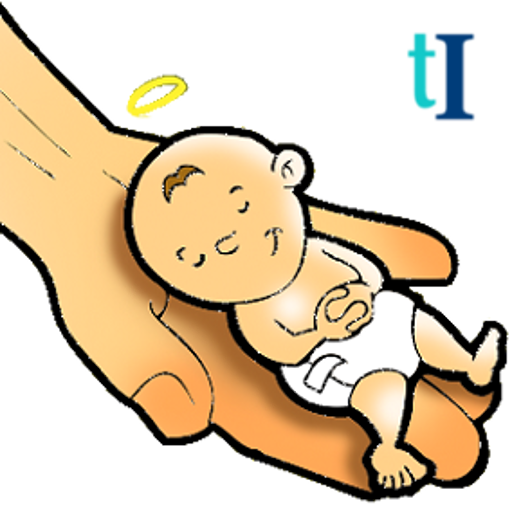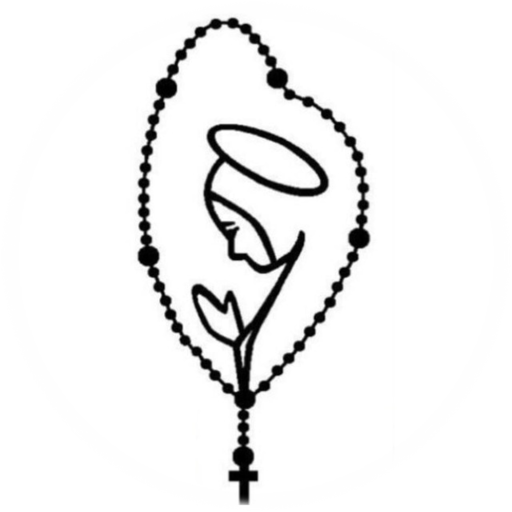Rosario Virgen María
Juega en PC con BlueStacks: la plataforma de juegos Android, en la que confían más de 500 millones de jugadores.
Página modificada el: 16 de enero de 2020
Play Rosary Virgin Mary on PC
Application to pray the Rosary or a good utility to learn how to do it, because you can do it step by step, even in other languages.
The application automatically selects the current mystery every day to read and / or listen to sound (there are several available).
At each step of the prayer are showing pretty pictures to help meditation of the mysteries.
You can also configure the rosary for certain specific prayers that are of interest to us (eg praying Nicene Creed or Apostles' Creed).
You can configure the main logo of the Virgin Mary by clicking on it (you can send your favorite invocation of the Virgin for inclusion in the next version of the application).
In order .. you enjoy it. Peace be with you.
Juega Rosario Virgen María en la PC. Es fácil comenzar.
-
Descargue e instale BlueStacks en su PC
-
Complete el inicio de sesión de Google para acceder a Play Store, o hágalo más tarde
-
Busque Rosario Virgen María en la barra de búsqueda en la esquina superior derecha
-
Haga clic para instalar Rosario Virgen María desde los resultados de búsqueda
-
Complete el inicio de sesión de Google (si omitió el paso 2) para instalar Rosario Virgen María
-
Haz clic en el ícono Rosario Virgen María en la pantalla de inicio para comenzar a jugar