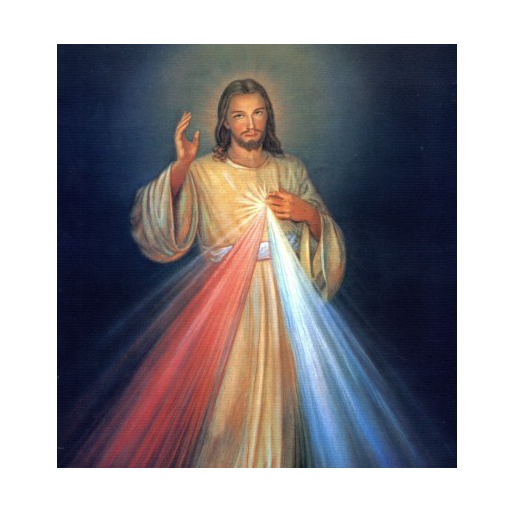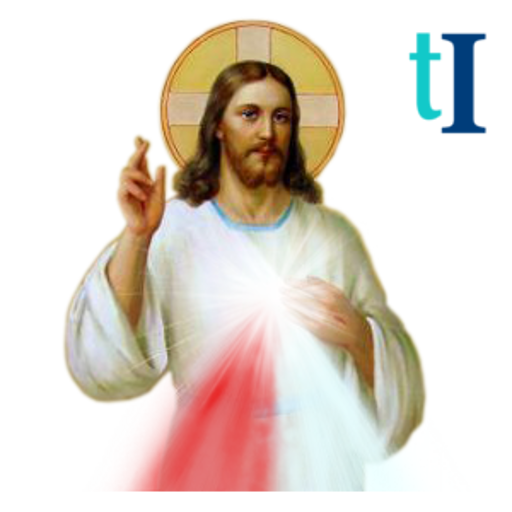Rosario Virgen María
Graj na PC z BlueStacks – Platforma gamingowa Android, która uzyskała zaufanie ponad 500 milionów graczy!
Strona zmodyfikowana w dniu: 12 marca 2020
Play Rosary Virgin Mary on PC
Application to pray the Rosary or a good utility to learn how to do it, because you can do it step by step, even in other languages.
The application automatically selects the current mystery every day to read and / or listen to sound (there are several available).
At each step of the prayer are showing pretty pictures to help meditation of the mysteries.
You can also configure the rosary for certain specific prayers that are of interest to us (eg praying Nicene Creed or Apostles' Creed).
You can configure the main logo of the Virgin Mary by clicking on it (you can send your favorite invocation of the Virgin for inclusion in the next version of the application).
In order .. you enjoy it. Peace be with you.
Zagraj w Rosario Virgen María na PC. To takie proste.
-
Pobierz i zainstaluj BlueStacks na PC
-
Zakończ pomyślnie ustawienie Google, aby otrzymać dostęp do sklepu Play, albo zrób to później.
-
Wyszukaj Rosario Virgen María w pasku wyszukiwania w prawym górnym rogu.
-
Kliknij, aby zainstalować Rosario Virgen María z wyników wyszukiwania
-
Ukończ pomyślnie rejestrację Google (jeśli krok 2 został pominięty) aby zainstalować Rosario Virgen María
-
Klinij w ikonę Rosario Virgen María na ekranie startowym, aby zacząć grę