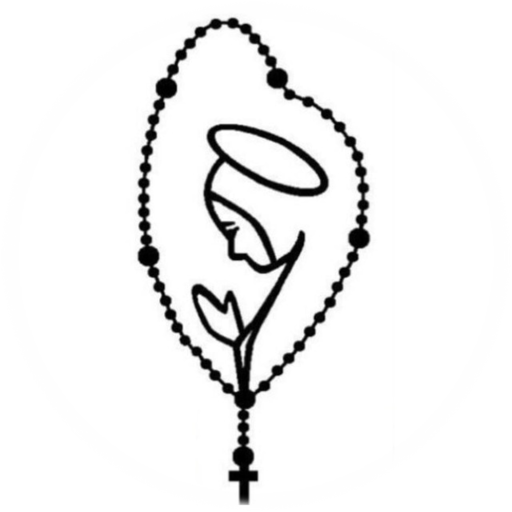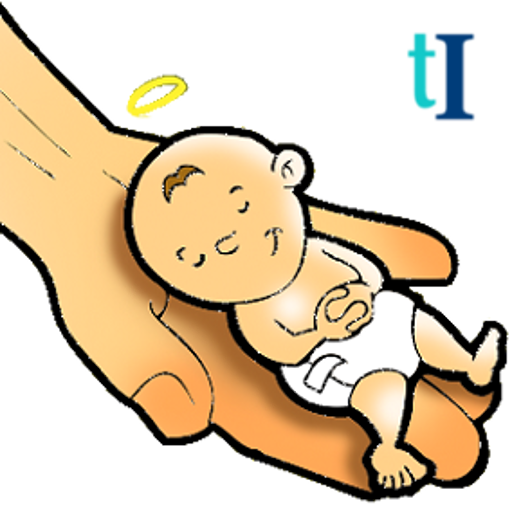Розарий Девы Марии
Играйте на ПК с BlueStacks – игровой платформе для приложений на Android. Нас выбирают более 500 млн. игроков.
Страница изменена: 1 октября 2019 г.
Play Rosary Virgin Mary on PC
Application to pray the Rosary or a good utility to learn how to do it, because you can do it step by step, even in other languages.
The application automatically selects the current mystery every day to read and / or listen to sound (there are several available).
At each step of the prayer are showing pretty pictures to help meditation of the mysteries.
You can also configure the rosary for certain specific prayers that are of interest to us (eg praying Nicene Creed or Apostles' Creed).
You can configure the main logo of the Virgin Mary by clicking on it (you can send your favorite invocation of the Virgin for inclusion in the next version of the application).
In order .. you enjoy it. Peace be with you.
Играйте в игру Розарий Девы Марии на ПК. Это легко и просто.
-
Скачайте и установите BlueStacks на ПК.
-
Войдите в аккаунт Google, чтобы получить доступ к Google Play, или сделайте это позже.
-
В поле поиска, которое находится в правой части экрана, введите название игры – Розарий Девы Марии.
-
Среди результатов поиска найдите игру Розарий Девы Марии и нажмите на кнопку "Установить".
-
Завершите авторизацию в Google (если вы пропустили этот шаг в начале) и установите игру Розарий Девы Марии.
-
Нажмите на ярлык игры Розарий Девы Марии на главном экране, чтобы начать играть.