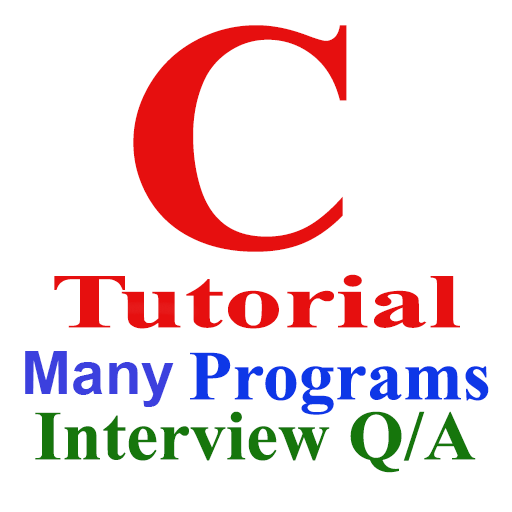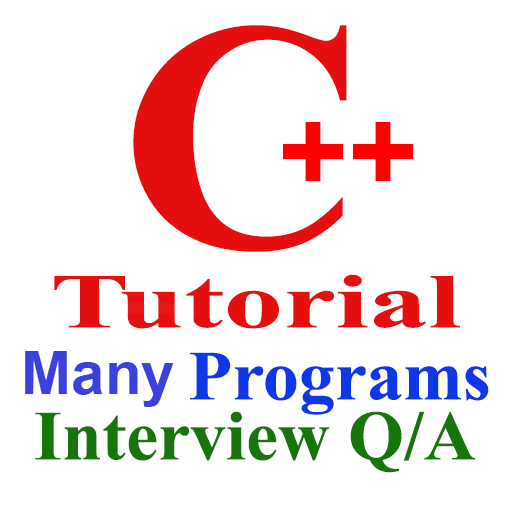Java Placement Paper | MCQ | Company Written Paper
Graj na PC z BlueStacks – Platforma gamingowa Android, która uzyskała zaufanie ponad 500 milionów graczy!
Strona zmodyfikowana w dniu: 10 października 2020
Play Java Placement Paper | MCQ | Company Written Paper on PC
*** Unique Features ***
1.Company's asked question
2.Topic wise objective questions
3.Theoretical objective questions
4.Program based objective questions
5.Test with timer
6.Result with high accuracy and percentage
7.Result with your submitted answer and true answer for verification
8.Interactive User interface
9.Neat and clear layout for better visibility
10.Standard objective questions and answers
11.Very Simple and Understandable language
I will upload day by day new written questions as asked by company
There is one request that, because of giving low rating let me know if you are expecting more in this app.
Support me to serve you better by giving me good rating.
Thanks in Advance
Zagraj w Java Placement Paper | MCQ | Company Written Paper na PC. To takie proste.
-
Pobierz i zainstaluj BlueStacks na PC
-
Zakończ pomyślnie ustawienie Google, aby otrzymać dostęp do sklepu Play, albo zrób to później.
-
Wyszukaj Java Placement Paper | MCQ | Company Written Paper w pasku wyszukiwania w prawym górnym rogu.
-
Kliknij, aby zainstalować Java Placement Paper | MCQ | Company Written Paper z wyników wyszukiwania
-
Ukończ pomyślnie rejestrację Google (jeśli krok 2 został pominięty) aby zainstalować Java Placement Paper | MCQ | Company Written Paper
-
Klinij w ikonę Java Placement Paper | MCQ | Company Written Paper na ekranie startowym, aby zacząć grę