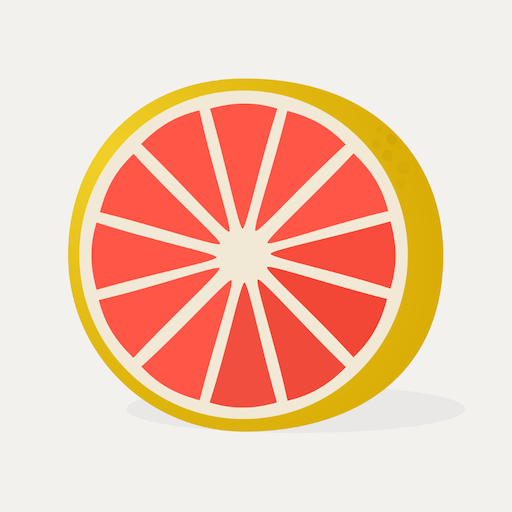Tracky - Journal and Sympton Tracker
Spiele auf dem PC mit BlueStacks - der Android-Gaming-Plattform, der über 500 Millionen Spieler vertrauen.
Seite geändert am: 15. November 2020
Play Tracky - Journal and Sympton Tracker on PC
Should I use Tracky?🤷♂️
We're sure you have suffered many times of symptoms you wanted to get rid of, but didn't know where they came from. For example:
• General symptoms: fatigue, stress, bad mood, high blood pressure, pain
• Sleep: snoring, low quality sleep, not enough sleep
• Gut Health: bloating, indigestion, acid reflux
• Allergies or intolerances: food intolerances, dust allergy, hay fever
• Mood disorders: stress, anxiety, migraine, headache
You may have also used supplements to palliate those symptoms, without really knowing if you were wasting the money, or if they were working for you. The human brain is easily suggestible when it comes to money, so you can be thinking you're doing better, but once you check your records you're exactly the same. Thanks to Tracky, you'll get to know what works and what doesn't for your own circumstances and body.
Finally, thanks to Tracky's premium cloud synchronization your data will be available in as many devices as you want, you just need to log in. That makes it extremely easy for our users to keep track of everything they want, at any moment.
A web and iOS version of the service will be ready soon too, to make this even easier.
Contact us
If you have any doubt or want to contact us, we'll be glad to help you at hello@tracky.com
Spiele Tracky - Journal and Sympton Tracker auf dem PC. Der Einstieg ist einfach.
-
Lade BlueStacks herunter und installiere es auf deinem PC
-
Schließe die Google-Anmeldung ab, um auf den Play Store zuzugreifen, oder mache es später
-
Suche in der Suchleiste oben rechts nach Tracky - Journal and Sympton Tracker
-
Klicke hier, um Tracky - Journal and Sympton Tracker aus den Suchergebnissen zu installieren
-
Schließe die Google-Anmeldung ab (wenn du Schritt 2 übersprungen hast), um Tracky - Journal and Sympton Tracker zu installieren.
-
Klicke auf dem Startbildschirm auf das Tracky - Journal and Sympton Tracker Symbol, um mit dem Spielen zu beginnen