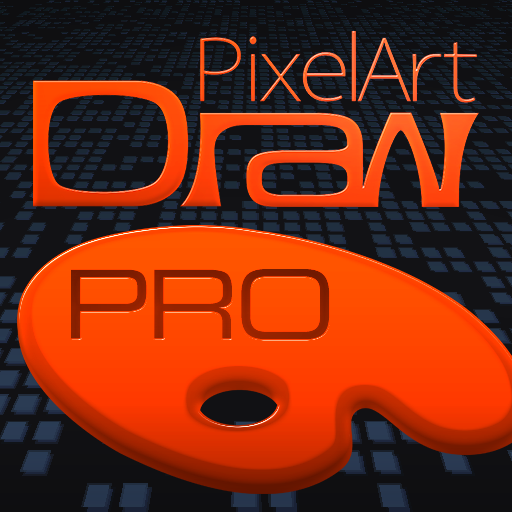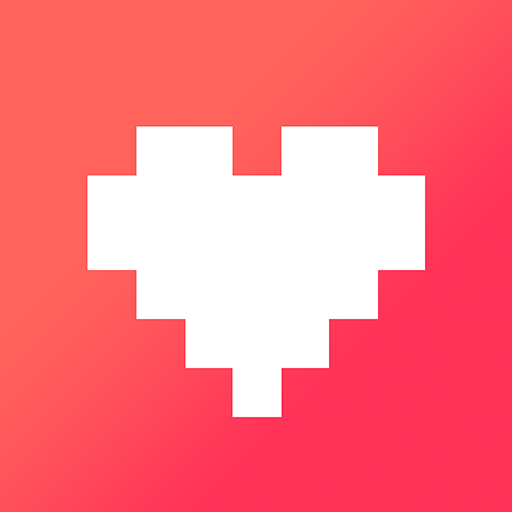Pixel Brush - Pixel art creator
Jouez sur PC avec BlueStacks - la plate-forme de jeu Android, approuvée par + 500M de joueurs.
Page Modifiée le: 5 décembre 2019
Play Pixel Brush - Pixel art creator on PC
Use the canvas to create video game sprites, images and more.
Why use Pixel Brush?
✅ Art is auto-saved for peace of mind
✅ Relax with the intuitive interface on phones and tablets
✅ Use any color with customizable palettes
✅ Pixel perfect strokes for lines and shapes
✅ Easily work on pixels with the convenient auto-thumbnail
✅ Share drawings in high quality
Features coming next
🔜 Layers
🔜 Animation
🔜 Pixel Brush for non-Android devices!
Follow Pixel Brush on Instagram: https://instagram.com/_u/pixelbrush.app
Patreon: https://www.patreon.com/pixelbrush_app
Jouez à Pixel Brush - Pixel art creator sur PC. C'est facile de commencer.
-
Téléchargez et installez BlueStacks sur votre PC
-
Connectez-vous à Google pour accéder au Play Store ou faites-le plus tard
-
Recherchez Pixel Brush - Pixel art creator dans la barre de recherche dans le coin supérieur droit
-
Cliquez pour installer Pixel Brush - Pixel art creator à partir des résultats de la recherche
-
Connectez-vous à Google (si vous avez ignoré l'étape 2) pour installer Pixel Brush - Pixel art creator
-
Cliquez sur l'icône Pixel Brush - Pixel art creator sur l'écran d'accueil pour commencer à jouer