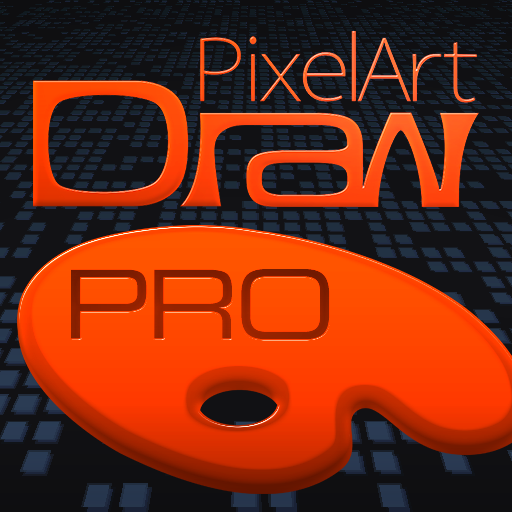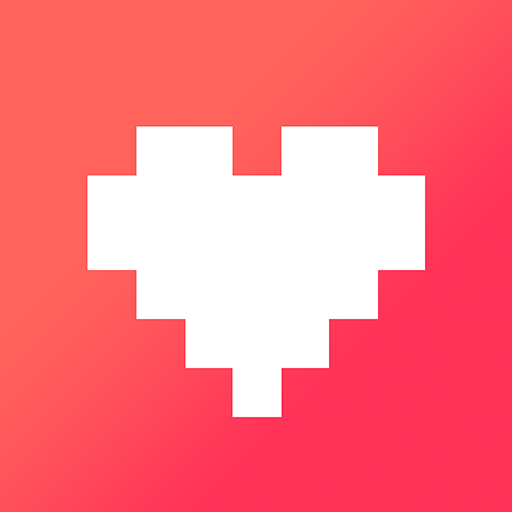このページには広告が含まれます

Pixel Brush - Pixel art creator
ツール | Jaween Ediriweera
BlueStacksを使ってPCでプレイ - 5憶以上のユーザーが愛用している高機能Androidゲーミングプラットフォーム
Play Pixel Brush - Pixel art creator on PC
Draw in the pixel art style, improve your skills and share your creations!
Use the canvas to create video game sprites, images and more.
✅ Art is auto-saved for peace of mind
✅ Relax with the intuitive interface on phones and tablets
✅ Use any color with customizable palettes
✅ Pixel perfect strokes for lines and shapes
✅ Easily work on pixels with the convenient auto-thumbnail
✅ Share drawings in high quality
🔜 Layers
🔜 Animation
🔜 Pixel Brush for non-Android devices!
Follow Pixel Brush on Instagram: https://instagram.com/_u/pixelbrush.app
Patreon: https://www.patreon.com/pixelbrush_app
Use the canvas to create video game sprites, images and more.
Why use Pixel Brush?
✅ Art is auto-saved for peace of mind
✅ Relax with the intuitive interface on phones and tablets
✅ Use any color with customizable palettes
✅ Pixel perfect strokes for lines and shapes
✅ Easily work on pixels with the convenient auto-thumbnail
✅ Share drawings in high quality
Features coming next
🔜 Layers
🔜 Animation
🔜 Pixel Brush for non-Android devices!
Follow Pixel Brush on Instagram: https://instagram.com/_u/pixelbrush.app
Patreon: https://www.patreon.com/pixelbrush_app
Pixel Brush - Pixel art creatorをPCでプレイ
-
BlueStacksをダウンロードしてPCにインストールします。
-
GoogleにサインインしてGoogle Play ストアにアクセスします。(こちらの操作は後で行っても問題ありません)
-
右上の検索バーにPixel Brush - Pixel art creatorを入力して検索します。
-
クリックして検索結果からPixel Brush - Pixel art creatorをインストールします。
-
Googleサインインを完了してPixel Brush - Pixel art creatorをインストールします。※手順2を飛ばしていた場合
-
ホーム画面にてPixel Brush - Pixel art creatorのアイコンをクリックしてアプリを起動します。