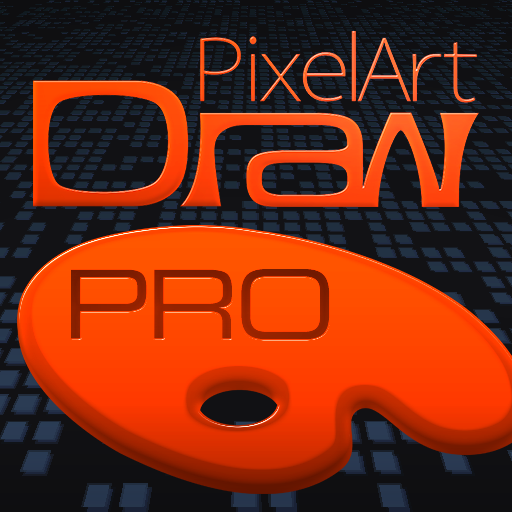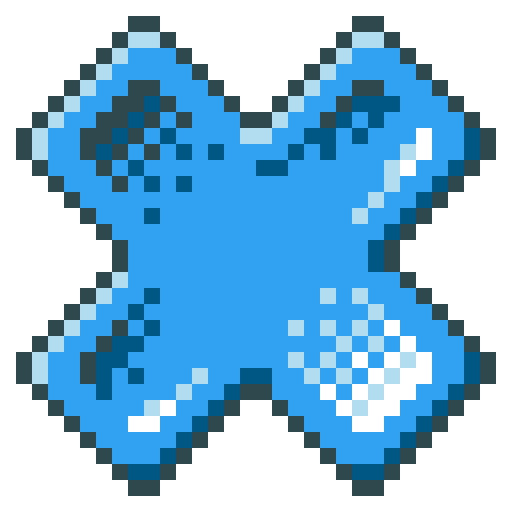Pixel Brush - Pixel art creator
工具 | Jaween Ediriweera
在電腦上使用BlueStacks –受到5億以上的遊戲玩家所信任的Android遊戲平台。
Play Pixel Brush - Pixel art creator on PC
Draw in the pixel art style, improve your skills and share your creations!
Use the canvas to create video game sprites, images and more.
✅ Art is auto-saved for peace of mind
✅ Relax with the intuitive interface on phones and tablets
✅ Use any color with customizable palettes
✅ Pixel perfect strokes for lines and shapes
✅ Easily work on pixels with the convenient auto-thumbnail
✅ Share drawings in high quality
🔜 Layers
🔜 Animation
🔜 Pixel Brush for non-Android devices!
Follow Pixel Brush on Instagram: https://instagram.com/_u/pixelbrush.app
Patreon: https://www.patreon.com/pixelbrush_app
Use the canvas to create video game sprites, images and more.
Why use Pixel Brush?
✅ Art is auto-saved for peace of mind
✅ Relax with the intuitive interface on phones and tablets
✅ Use any color with customizable palettes
✅ Pixel perfect strokes for lines and shapes
✅ Easily work on pixels with the convenient auto-thumbnail
✅ Share drawings in high quality
Features coming next
🔜 Layers
🔜 Animation
🔜 Pixel Brush for non-Android devices!
Follow Pixel Brush on Instagram: https://instagram.com/_u/pixelbrush.app
Patreon: https://www.patreon.com/pixelbrush_app
在電腦上遊玩Pixel Brush - Pixel art creator . 輕易上手.
-
在您的電腦上下載並安裝BlueStacks
-
完成Google登入後即可訪問Play商店,或等你需要訪問Play商店十再登入
-
在右上角的搜索欄中尋找 Pixel Brush - Pixel art creator
-
點擊以從搜索結果中安裝 Pixel Brush - Pixel art creator
-
完成Google登入(如果您跳過了步驟2),以安裝 Pixel Brush - Pixel art creator
-
在首頁畫面中點擊 Pixel Brush - Pixel art creator 圖標來啟動遊戲