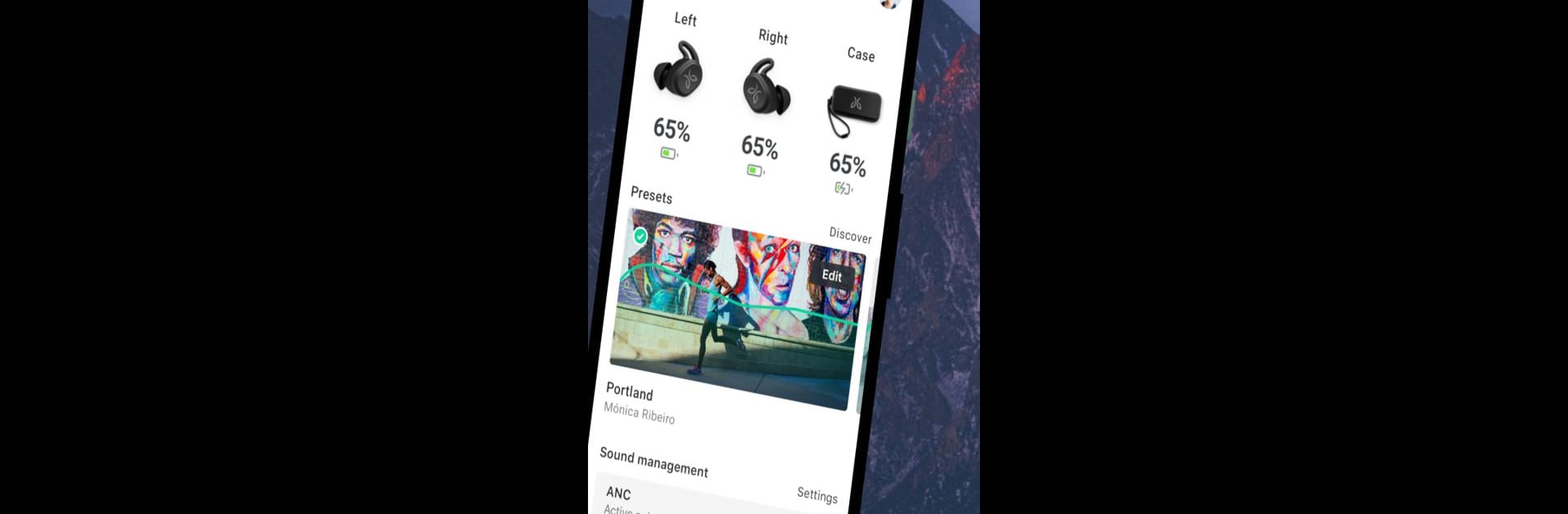
Jaybird
Spiele auf dem PC mit BlueStacks - der Android-Gaming-Plattform, der über 500 Millionen Spieler vertrauen.
Seite geändert am: Dec 10, 2023
Run Jaybird on PC or Mac
Multitask effortlessly on your PC or Mac as you try out Jaybird, a Music & Audio app by Logitech Europe S.A. on BlueStacks.
About the App
Jaybird, developed by Logitech Europe S.A., is your go-to companion for top-notch sound experiences with your Jaybird headphones. This Music & Audio app gives you everything you need to fine-tune your audio to perfection. Customize your sound with EQ presets and find that perfect fit for your ears. It’s all about putting you in control.
App Features
EQ Customization
Create and save your own EQ presets directly to your buds, giving you the personalized sound you’re after, no matter what device you use.
Find My Buds
Misplaced your headphones? No worries. The Find My Buds feature helps you track them down effortlessly.
Button Customization
Tailor button functions, auto-off settings, and voice prompts to suit your preferences.
Perfect Sound Fit
Fine-tune audio levels to match your unique hearing, ensuring every note is crisp and clear.
With BlueStacks, using Jaybird on your computer gives you an enhanced desktop experience.
BlueStacks gives you the much-needed freedom to experience your favorite apps on a bigger screen. Get it now.
Spiele Jaybird auf dem PC. Der Einstieg ist einfach.
-
Lade BlueStacks herunter und installiere es auf deinem PC
-
Schließe die Google-Anmeldung ab, um auf den Play Store zuzugreifen, oder mache es später
-
Suche in der Suchleiste oben rechts nach Jaybird
-
Klicke hier, um Jaybird aus den Suchergebnissen zu installieren
-
Schließe die Google-Anmeldung ab (wenn du Schritt 2 übersprungen hast), um Jaybird zu installieren.
-
Klicke auf dem Startbildschirm auf das Jaybird Symbol, um mit dem Spielen zu beginnen
