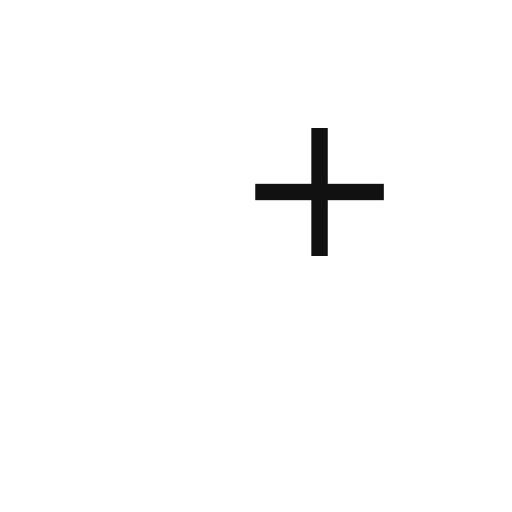Jaybird MySound
Play on PC with BlueStacks – the Android Gaming Platform, trusted by 500M+ gamers.
Page Modified on: December 18, 2019
Play Jaybird MySound on PC
Say goodbye to prescribed sound settings built into your headphones! With the Jaybird App you can customize your own EQ presets, then save them to your buds no matter what music device they're paired with.
If you're looking for new music and podcasts to push your limits, then try the Jaybird music feature. Explore Spotify playlists of other users to find new music to run and workout with; and listen to the podcasts that power the workouts of our athletes.
EQ functionality is compatible with Jaybird Freedom, Freedom 2, X3, X4, RUN, RUN XT, Tarah, Tarah Pro and Vista.
Play Jaybird MySound on PC. It’s easy to get started.
-
Download and install BlueStacks on your PC
-
Complete Google sign-in to access the Play Store, or do it later
-
Look for Jaybird MySound in the search bar at the top right corner
-
Click to install Jaybird MySound from the search results
-
Complete Google sign-in (if you skipped step 2) to install Jaybird MySound
-
Click the Jaybird MySound icon on the home screen to start playing