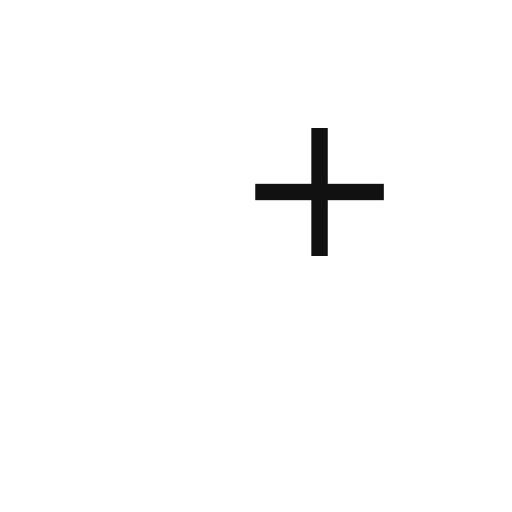Jaybird MySound
Jouez sur PC avec BlueStacks - la plate-forme de jeu Android, approuvée par + 500M de joueurs.
Page Modifiée le: 18 décembre 2019
Play Jaybird MySound on PC
Say goodbye to prescribed sound settings built into your headphones! With the Jaybird App you can customize your own EQ presets, then save them to your buds no matter what music device they're paired with.
If you're looking for new music and podcasts to push your limits, then try the Jaybird music feature. Explore Spotify playlists of other users to find new music to run and workout with; and listen to the podcasts that power the workouts of our athletes.
EQ functionality is compatible with Jaybird Freedom, Freedom 2, X3, X4, RUN, RUN XT, Tarah, Tarah Pro and Vista.
Jouez à Jaybird MySound sur PC. C'est facile de commencer.
-
Téléchargez et installez BlueStacks sur votre PC
-
Connectez-vous à Google pour accéder au Play Store ou faites-le plus tard
-
Recherchez Jaybird MySound dans la barre de recherche dans le coin supérieur droit
-
Cliquez pour installer Jaybird MySound à partir des résultats de la recherche
-
Connectez-vous à Google (si vous avez ignoré l'étape 2) pour installer Jaybird MySound
-
Cliquez sur l'icône Jaybird MySound sur l'écran d'accueil pour commencer à jouer