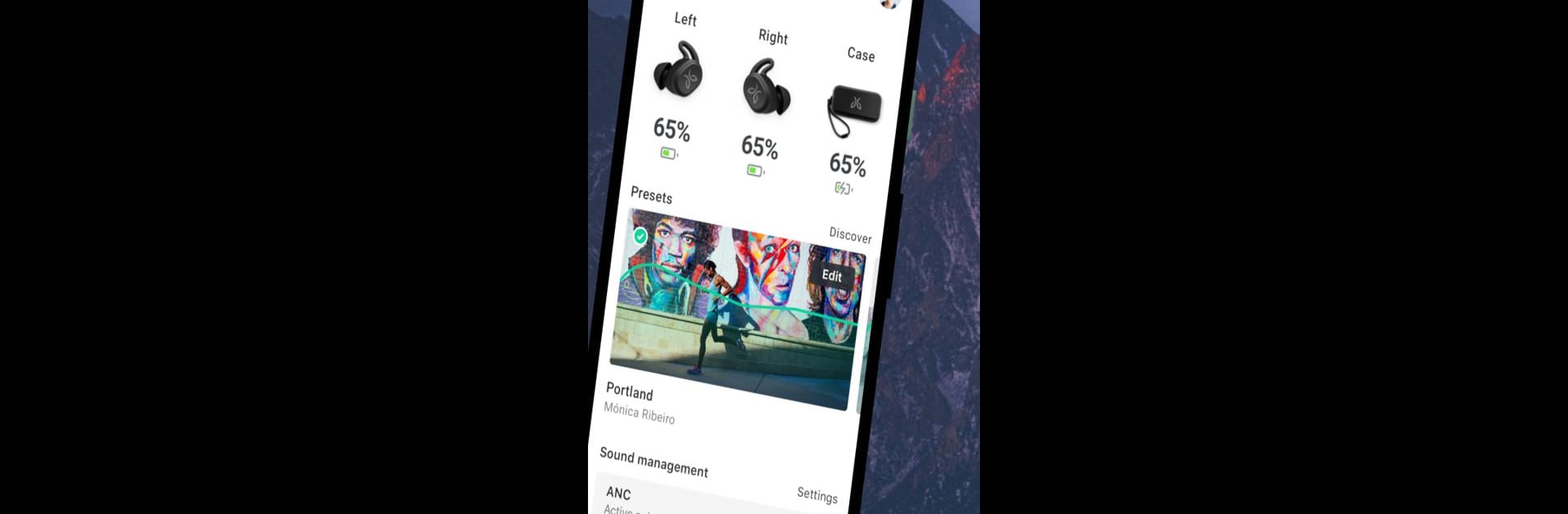
Jaybird
5억명 이상의 게이머가 신뢰하는 안드로이드 게임 플랫폼 BlueStacks으로 PC에서 플레이하세요.
Run Jaybird on PC or Mac
Multitask effortlessly on your PC or Mac as you try out Jaybird, a Music & Audio app by Logitech Europe S.A. on BlueStacks.
About the App
Jaybird, developed by Logitech Europe S.A., is your go-to companion for top-notch sound experiences with your Jaybird headphones. This Music & Audio app gives you everything you need to fine-tune your audio to perfection. Customize your sound with EQ presets and find that perfect fit for your ears. It’s all about putting you in control.
App Features
EQ Customization
Create and save your own EQ presets directly to your buds, giving you the personalized sound you’re after, no matter what device you use.
Find My Buds
Misplaced your headphones? No worries. The Find My Buds feature helps you track them down effortlessly.
Button Customization
Tailor button functions, auto-off settings, and voice prompts to suit your preferences.
Perfect Sound Fit
Fine-tune audio levels to match your unique hearing, ensuring every note is crisp and clear.
With BlueStacks, using Jaybird on your computer gives you an enhanced desktop experience.
BlueStacks gives you the much-needed freedom to experience your favorite apps on a bigger screen. Get it now.
PC에서 Jaybird 플레이해보세요.
-
BlueStacks 다운로드하고 설치
-
Google Play 스토어에 로그인 하기(나중에 진행가능)
-
오른쪽 상단 코너에 Jaybird 검색
-
검색 결과 중 Jaybird 선택하여 설치
-
구글 로그인 진행(만약 2단계를 지나갔을 경우) 후 Jaybird 설치
-
메인 홈화면에서 Jaybird 선택하여 실행
