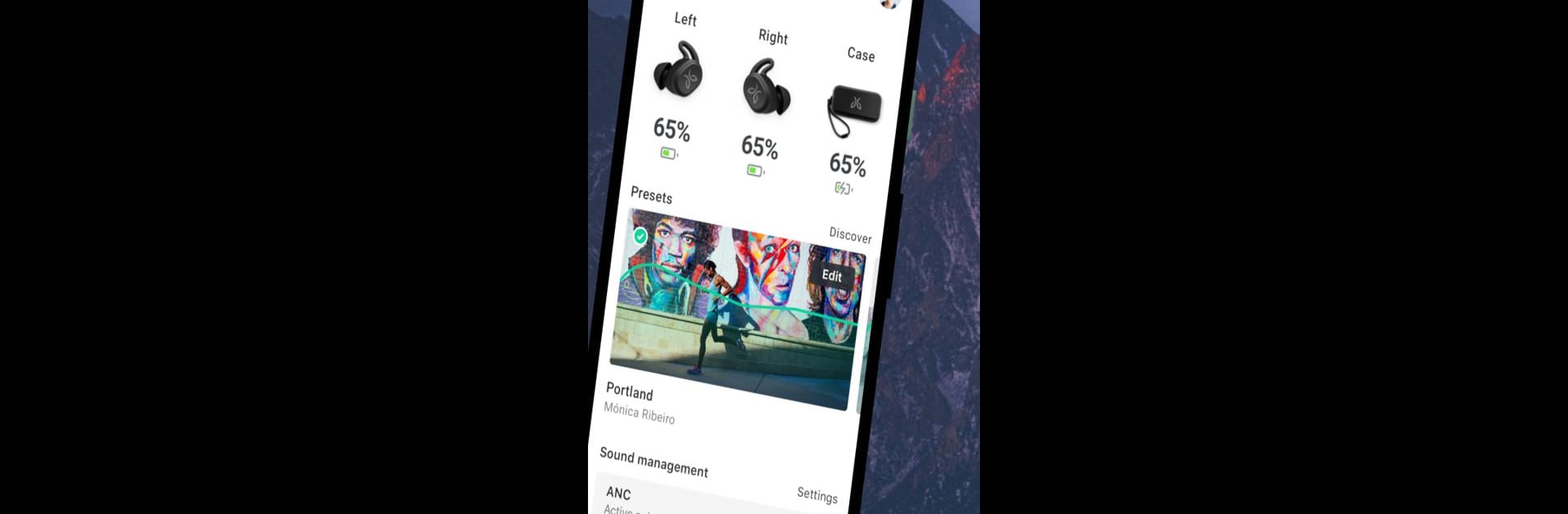

Jaybird
Graj na PC z BlueStacks – Platforma gamingowa Android, która uzyskała zaufanie ponad 500 milionów graczy!
Strona zmodyfikowana w dniu: Dec 10, 2023
Run Jaybird on PC or Mac
Multitask effortlessly on your PC or Mac as you try out Jaybird, a Music & Audio app by Logitech Europe S.A. on BlueStacks.
About the App
Jaybird, developed by Logitech Europe S.A., is your go-to companion for top-notch sound experiences with your Jaybird headphones. This Music & Audio app gives you everything you need to fine-tune your audio to perfection. Customize your sound with EQ presets and find that perfect fit for your ears. It’s all about putting you in control.
App Features
EQ Customization
Create and save your own EQ presets directly to your buds, giving you the personalized sound you’re after, no matter what device you use.
Find My Buds
Misplaced your headphones? No worries. The Find My Buds feature helps you track them down effortlessly.
Button Customization
Tailor button functions, auto-off settings, and voice prompts to suit your preferences.
Perfect Sound Fit
Fine-tune audio levels to match your unique hearing, ensuring every note is crisp and clear.
With BlueStacks, using Jaybird on your computer gives you an enhanced desktop experience.
BlueStacks gives you the much-needed freedom to experience your favorite apps on a bigger screen. Get it now.
Zagraj w Jaybird na PC. To takie proste.
-
Pobierz i zainstaluj BlueStacks na PC
-
Zakończ pomyślnie ustawienie Google, aby otrzymać dostęp do sklepu Play, albo zrób to później.
-
Wyszukaj Jaybird w pasku wyszukiwania w prawym górnym rogu.
-
Kliknij, aby zainstalować Jaybird z wyników wyszukiwania
-
Ukończ pomyślnie rejestrację Google (jeśli krok 2 został pominięty) aby zainstalować Jaybird
-
Klinij w ikonę Jaybird na ekranie startowym, aby zacząć grę



