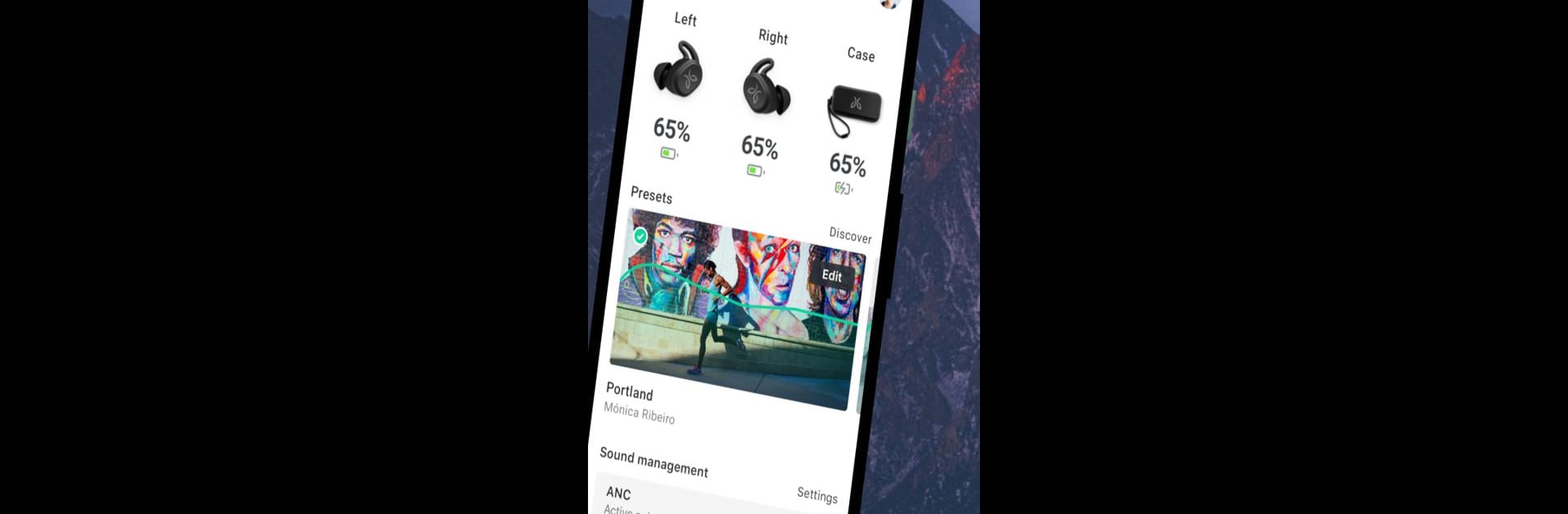

Jaybird
在電腦上使用BlueStacks –受到5億以上的遊戲玩家所信任的Android遊戲平台。
Run Jaybird on PC or Mac
Multitask effortlessly on your PC or Mac as you try out Jaybird, a Music & Audio app by Logitech Europe S.A. on BlueStacks.
About the App
Jaybird, developed by Logitech Europe S.A., is your go-to companion for top-notch sound experiences with your Jaybird headphones. This Music & Audio app gives you everything you need to fine-tune your audio to perfection. Customize your sound with EQ presets and find that perfect fit for your ears. It’s all about putting you in control.
App Features
EQ Customization
Create and save your own EQ presets directly to your buds, giving you the personalized sound you’re after, no matter what device you use.
Find My Buds
Misplaced your headphones? No worries. The Find My Buds feature helps you track them down effortlessly.
Button Customization
Tailor button functions, auto-off settings, and voice prompts to suit your preferences.
Perfect Sound Fit
Fine-tune audio levels to match your unique hearing, ensuring every note is crisp and clear.
With BlueStacks, using Jaybird on your computer gives you an enhanced desktop experience.
BlueStacks gives you the much-needed freedom to experience your favorite apps on a bigger screen. Get it now.
在電腦上遊玩Jaybird . 輕易上手.
-
在您的電腦上下載並安裝BlueStacks
-
完成Google登入後即可訪問Play商店,或等你需要訪問Play商店十再登入
-
在右上角的搜索欄中尋找 Jaybird
-
點擊以從搜索結果中安裝 Jaybird
-
完成Google登入(如果您跳過了步驟2),以安裝 Jaybird
-
在首頁畫面中點擊 Jaybird 圖標來啟動遊戲



