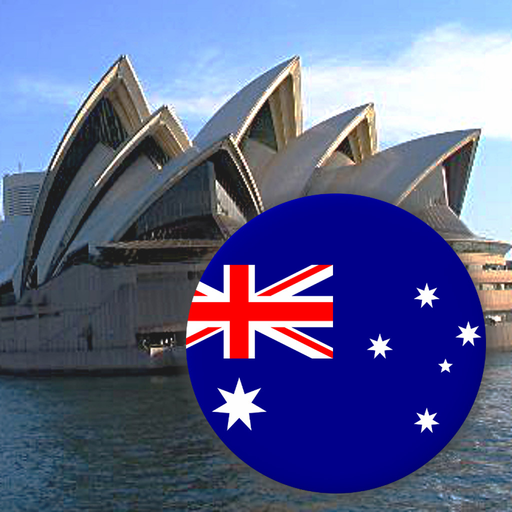このページには広告が含まれます

どこだ?クラシック
Puzzle | Jaysquared
BlueStacksを使ってPCでプレイ - 5憶以上のユーザーが愛用している高機能Androidゲーミングプラットフォーム
Play Where is that? Classic on PC
Geography game with over 7 mio players worldwide. Top 10 Trivia Game in 66 Countries.
If you know the world or want to learn geography, play this game and find Countries, Capitals, Cities, States, Stadiums, Mountains and Skyscrapers all over the world.
Aim for the lowest distance, the shortest time and the highest score. Challenge your friends on parties with up to 8 players in MULTIPLAYER on one device.
The map is generated out of OpenStreetMap Data and can be used like the native Map. Zoom in and out as you like to find the exact position.
Every location is connected to WIKIPEDIA, so you can read about every location right away in your language (around 75% of locations are translated).
FEATURES
- 1500+ Locations in 15+ categories
- Multiplayer with up to 8 players on one device (pass'n play)
- Zoomable OpenstreetMap available offline
- Available in many languages (English, Spanish, French, Italian, Japenese, Korean, Chinese, Dutch, Portugese, Russian)
- Wikipedia link for every location
If you know the world or want to learn geography, play this game and find Countries, Capitals, Cities, States, Stadiums, Mountains and Skyscrapers all over the world.
Aim for the lowest distance, the shortest time and the highest score. Challenge your friends on parties with up to 8 players in MULTIPLAYER on one device.
The map is generated out of OpenStreetMap Data and can be used like the native Map. Zoom in and out as you like to find the exact position.
Every location is connected to WIKIPEDIA, so you can read about every location right away in your language (around 75% of locations are translated).
FEATURES
- 1500+ Locations in 15+ categories
- Multiplayer with up to 8 players on one device (pass'n play)
- Zoomable OpenstreetMap available offline
- Available in many languages (English, Spanish, French, Italian, Japenese, Korean, Chinese, Dutch, Portugese, Russian)
- Wikipedia link for every location
どこだ?クラシックをPCでプレイ
-
BlueStacksをダウンロードしてPCにインストールします。
-
GoogleにサインインしてGoogle Play ストアにアクセスします。(こちらの操作は後で行っても問題ありません)
-
右上の検索バーにどこだ?クラシックを入力して検索します。
-
クリックして検索結果からどこだ?クラシックをインストールします。
-
Googleサインインを完了してどこだ?クラシックをインストールします。※手順2を飛ばしていた場合
-
ホーム画面にてどこだ?クラシックのアイコンをクリックしてアプリを起動します。