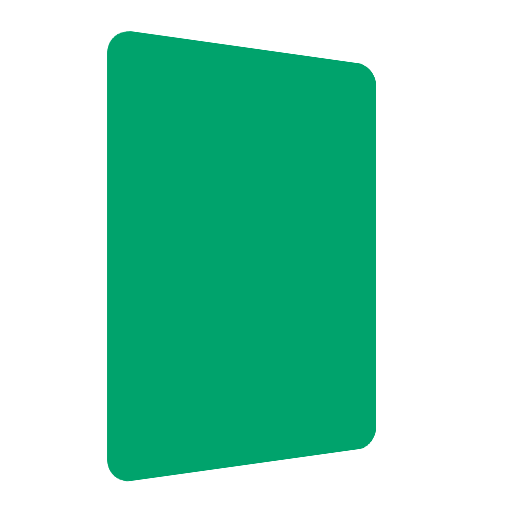GearBag - Texas Edition
Play on PC with BlueStacks – the Android Gaming Platform, trusted by 500M+ gamers.
Page Modified on: October 8, 2019
Play GearBag - Texas Edition on PC
Texas LEOs, Attorneys, Correction Officers or anyone who needs to read, study,
bookmark or search Texas law. All statutes and offense codes can be viewed and
searched offline (perfect for those who patrol rural areas). The app is also
bundled with many more tools that LEOs could use on a daily basis. This app
will be continually updated and new laws will be added when they are released. At this time there are no ads, so enjoy the free version and if you like it, subscribe!
Free Features
•Favorites
⁃Statutes
⁃Offense Codes
•Offense Codes (View and Search)
•Miranda warning
⁃English
⁃Spanish
•Texas Statutes (View and Search)
⁃Penal Code
⁃Family Code
⁃Education Code
•Daily LEO News (LEO Affairs)
•Conversion Calculator
Subscription Features:
•Favorites
⁃Statutes
⁃Offense Codes
•Offense Codes (View and Search)
⁃Links to statutes for reference
•Miranda warning
⁃English
⁃Spanish
•Texas Statutes (View and Search)
⁃Penal Code
⁃CCP
⁃Transportation Code
⁃Family Code
⁃Health & Safety Code
⁃Education Code
⁃Water Code
⁃Alcoholic Beverage Code
⁃Parks & Wildlife Code
⁃Local Government Code
⁃Government Code
⁃Occupations Code
⁃Tax Code
•Texas Admin Code
⁃Department of Public Safety
⁃Department of Criminal Justice
⁃Commission on L.E. Education
⁃Juvenile Justice Department
•Case Law
⁃Use of Force
⁃Search & Seizure
⁃Agency/Officer Liability
•Narcotics
⁃Weight Conversion Calculator
⁃Pill Identifier
⁃Penalty Groups
⁃Drug Slang
•Corrections
⁃Texas Jail Standards
⁃PREA Rules
•Daily LEO News (LEO Affairs)
Keywords: Texas cop, Texas law, Texas laws, Texas LEO, cop tools, LEO tools
Play GearBag - Texas Edition on PC. It’s easy to get started.
-
Download and install BlueStacks on your PC
-
Complete Google sign-in to access the Play Store, or do it later
-
Look for GearBag - Texas Edition in the search bar at the top right corner
-
Click to install GearBag - Texas Edition from the search results
-
Complete Google sign-in (if you skipped step 2) to install GearBag - Texas Edition
-
Click the GearBag - Texas Edition icon on the home screen to start playing