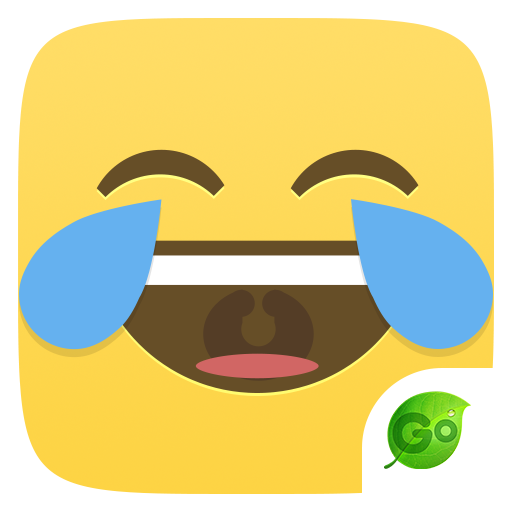Emoji Art - Mignon & Smiley
Jouez sur PC avec BlueStacks - la plate-forme de jeu Android, approuvée par + 500M de joueurs.
Page Modifiée le: 13 janvier 2015
Play Emoji Art - Cute & Puzzle on PC
Cute Emoji is totally free and customed for GO Keyboard(with 10000+ colorful themes and 800+ emoji, emoticons and smiley faces)!
Free Features
- EXCLUSIVE COLLECTIONs of 35 new emoji combo across all popular apps (including Whatsapp ,SMS, Gmail and so on)
- COVER all Emojis of all android versions
- SHARE cute emoji, emoticons with your friends anytime, anywhere
Guidelines
1.Make sure that you have installed GO Keyboard.
2.Enable GO keyboard and follow the steps of screenshots above.
For more fun and new cute emojis ,
Join our Facebook: https://www.facebook.com/gokeyboard
Follow us on Twitter: https://twitter.com/GOforkeyboard
Jouez à Emoji Art - Mignon & Smiley sur PC. C'est facile de commencer.
-
Téléchargez et installez BlueStacks sur votre PC
-
Connectez-vous à Google pour accéder au Play Store ou faites-le plus tard
-
Recherchez Emoji Art - Mignon & Smiley dans la barre de recherche dans le coin supérieur droit
-
Cliquez pour installer Emoji Art - Mignon & Smiley à partir des résultats de la recherche
-
Connectez-vous à Google (si vous avez ignoré l'étape 2) pour installer Emoji Art - Mignon & Smiley
-
Cliquez sur l'icône Emoji Art - Mignon & Smiley sur l'écran d'accueil pour commencer à jouer