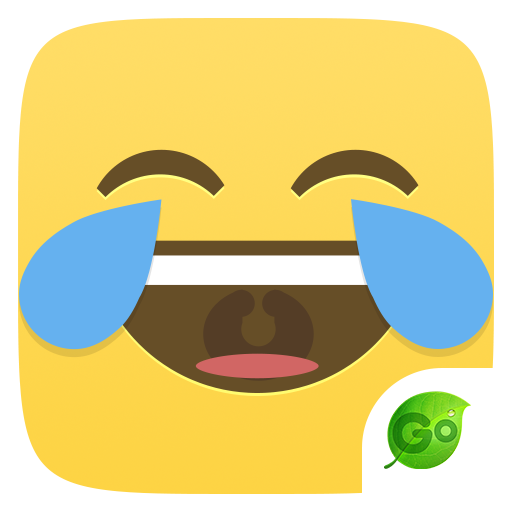이모티콘 아트 - 귀여운 & 스마일
맞춤 설정 | GOMO Dev Team
5억명 이상의 게이머가 신뢰하는 안드로이드 게임 플랫폼 BlueStacks으로 PC에서 플레이하세요.
Play Emoji Art - Cute & Puzzle on PC
Turn plain text and greetings into a combination of emojis! Send friends messages with your new cute emoji and emotions! Emojis and Emoticons speak 1000 times louder than words!
Cute Emoji is totally free and customed for GO Keyboard(with 10000+ colorful themes and 800+ emoji, emoticons and smiley faces)!
Free Features
- EXCLUSIVE COLLECTIONs of 35 new emoji combo across all popular apps (including Whatsapp ,SMS, Gmail and so on)
- COVER all Emojis of all android versions
- SHARE cute emoji, emoticons with your friends anytime, anywhere
Guidelines
1.Make sure that you have installed GO Keyboard.
2.Enable GO keyboard and follow the steps of screenshots above.
For more fun and new cute emojis ,
Join our Facebook: https://www.facebook.com/gokeyboard
Follow us on Twitter: https://twitter.com/GOforkeyboard
Cute Emoji is totally free and customed for GO Keyboard(with 10000+ colorful themes and 800+ emoji, emoticons and smiley faces)!
Free Features
- EXCLUSIVE COLLECTIONs of 35 new emoji combo across all popular apps (including Whatsapp ,SMS, Gmail and so on)
- COVER all Emojis of all android versions
- SHARE cute emoji, emoticons with your friends anytime, anywhere
Guidelines
1.Make sure that you have installed GO Keyboard.
2.Enable GO keyboard and follow the steps of screenshots above.
For more fun and new cute emojis ,
Join our Facebook: https://www.facebook.com/gokeyboard
Follow us on Twitter: https://twitter.com/GOforkeyboard
PC에서 이모티콘 아트 - 귀여운 & 스마일 플레이해보세요.
-
BlueStacks 다운로드하고 설치
-
Google Play 스토어에 로그인 하기(나중에 진행가능)
-
오른쪽 상단 코너에 이모티콘 아트 - 귀여운 & 스마일 검색
-
검색 결과 중 이모티콘 아트 - 귀여운 & 스마일 선택하여 설치
-
구글 로그인 진행(만약 2단계를 지나갔을 경우) 후 이모티콘 아트 - 귀여운 & 스마일 설치
-
메인 홈화면에서 이모티콘 아트 - 귀여운 & 스마일 선택하여 실행