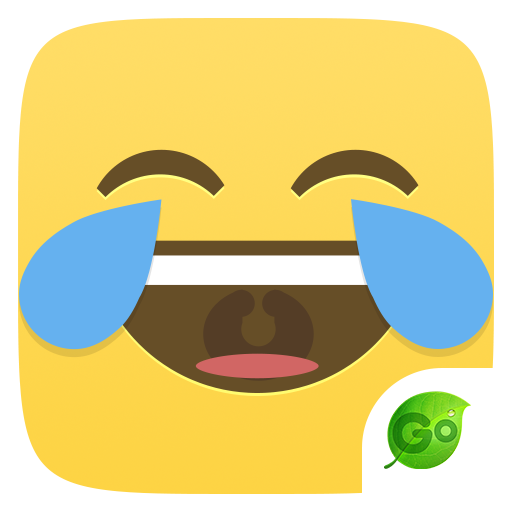Twemoji -Twitter gratuit Emoji
Jouez sur PC avec BlueStacks - la plate-forme de jeu Android, approuvée par + 500M de joueurs.
Page Modifiée le: 15 novembre 2018
Play Twemoji - Fancy Twitter Emoji on PC
If the answer is yes , Twemoji (Fancy Twitter Emoji) is the best app for you!
Fancy Twitter Emoji is totally free and customed for GO Keyboard(with 10000+ colorful themes and 800+ emoji, emoticons and smiley faces)!
★New Emoji Features
- EXCLUSIVE COLLECTIONs of fancy emoji combo customed for TWITTER
- SHARE fancy emoji, emoticons with your friends anytime, anywhere
★How to Apply the Twemoji:
Step 1. Download this app and GO Keyboard.
Step 2. Click into GO Keyboard -> Settings->Emoji ->Twemoji->Apply
Note: Requires V2.56 or higher of GO Keyboard support.
Tap more fun with Twitter Emoji ,
Join our Facebook: https://www.facebook.com/gokeyboard
Follow us on Twitter: https://twitter.com/GOforkeyboard
Copyright 2014 Twitter, Inc and other contributors
Jouez à Twemoji -Twitter gratuit Emoji sur PC. C'est facile de commencer.
-
Téléchargez et installez BlueStacks sur votre PC
-
Connectez-vous à Google pour accéder au Play Store ou faites-le plus tard
-
Recherchez Twemoji -Twitter gratuit Emoji dans la barre de recherche dans le coin supérieur droit
-
Cliquez pour installer Twemoji -Twitter gratuit Emoji à partir des résultats de la recherche
-
Connectez-vous à Google (si vous avez ignoré l'étape 2) pour installer Twemoji -Twitter gratuit Emoji
-
Cliquez sur l'icône Twemoji -Twitter gratuit Emoji sur l'écran d'accueil pour commencer à jouer