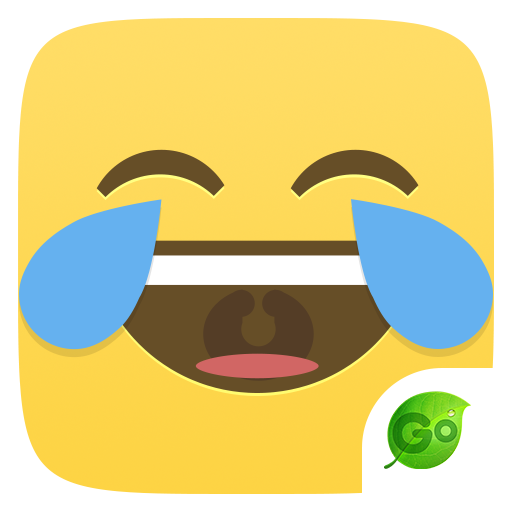このページには広告が含まれます

Twemoji- 無料Twitterの絵文字
カスタマイズ | GOMO Dev Team
BlueStacksを使ってPCでプレイ - 5憶以上のユーザーが愛用している高機能Androidゲーミングプラットフォーム
Play Twemoji - Fancy Twitter Emoji on PC
Do you want fancy and new emoji? Do you love Twitter?
If the answer is yes , Twemoji (Fancy Twitter Emoji) is the best app for you!
Fancy Twitter Emoji is totally free and customed for GO Keyboard(with 10000+ colorful themes and 800+ emoji, emoticons and smiley faces)!
★New Emoji Features
- EXCLUSIVE COLLECTIONs of fancy emoji combo customed for TWITTER
- SHARE fancy emoji, emoticons with your friends anytime, anywhere
★How to Apply the Twemoji:
Step 1. Download this app and GO Keyboard.
Step 2. Click into GO Keyboard -> Settings->Emoji ->Twemoji->Apply
Note: Requires V2.56 or higher of GO Keyboard support.
Tap more fun with Twitter Emoji ,
Join our Facebook: https://www.facebook.com/gokeyboard
Follow us on Twitter: https://twitter.com/GOforkeyboard
Copyright 2014 Twitter, Inc and other contributors
If the answer is yes , Twemoji (Fancy Twitter Emoji) is the best app for you!
Fancy Twitter Emoji is totally free and customed for GO Keyboard(with 10000+ colorful themes and 800+ emoji, emoticons and smiley faces)!
★New Emoji Features
- EXCLUSIVE COLLECTIONs of fancy emoji combo customed for TWITTER
- SHARE fancy emoji, emoticons with your friends anytime, anywhere
★How to Apply the Twemoji:
Step 1. Download this app and GO Keyboard.
Step 2. Click into GO Keyboard -> Settings->Emoji ->Twemoji->Apply
Note: Requires V2.56 or higher of GO Keyboard support.
Tap more fun with Twitter Emoji ,
Join our Facebook: https://www.facebook.com/gokeyboard
Follow us on Twitter: https://twitter.com/GOforkeyboard
Copyright 2014 Twitter, Inc and other contributors
Twemoji- 無料Twitterの絵文字をPCでプレイ
-
BlueStacksをダウンロードしてPCにインストールします。
-
GoogleにサインインしてGoogle Play ストアにアクセスします。(こちらの操作は後で行っても問題ありません)
-
右上の検索バーにTwemoji- 無料Twitterの絵文字を入力して検索します。
-
クリックして検索結果からTwemoji- 無料Twitterの絵文字をインストールします。
-
Googleサインインを完了してTwemoji- 無料Twitterの絵文字をインストールします。※手順2を飛ばしていた場合
-
ホーム画面にてTwemoji- 無料Twitterの絵文字のアイコンをクリックしてアプリを起動します。