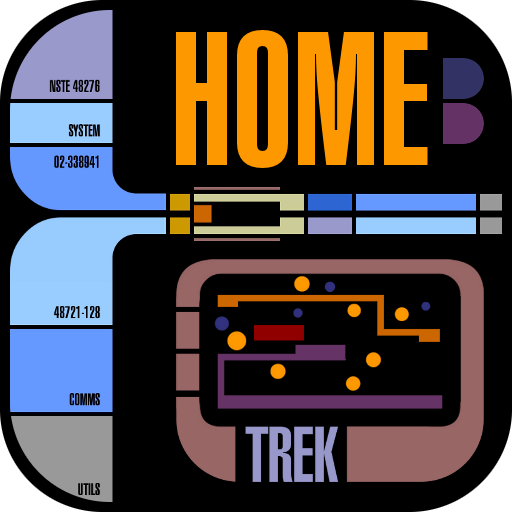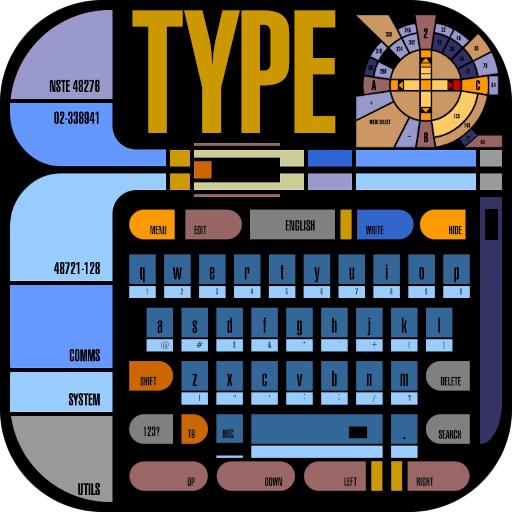
✦ TREK ✦ T.I. KEYBOARD
Spiele auf dem PC mit BlueStacks - der Android-Gaming-Plattform, der über 500 Millionen Spieler vertrauen.
Seite geändert am: 30. Oktober 2019
Play ✦ TREK ✦ T.I. KEYBOARD on PC
Just apply the theme in Go Keyboard's settings.
・Video directions: https://goo.gl/jDqC6J
・Get Go Keyboard here: GO Keyboard. (https://goo.gl/kLgvFz)
*Be sure to turn off 'Memory Boost' in GO Keyboard's settings to hide it.
Also, now you can enjoy sounds that replicate the computer console sounds across 3 eras of Star Sci-Fi. There are 2 versions for each style. NX era, TNG era, and my New Trek. You can also use the sounds with any GO Keyboard theme.
・Get them here: https://goo.gl/6Vnazh
This keyboard theme is meant to parody the way sci-fi designers on a cheap budget imagined future computers 30 years ago. Made with cones, curves, and various blocks in the basic 256 colors computers were capable of at the time. Topped with tiny text that was meaningless and buttons with completely indecipherable function or layout.
I stayed true to that style, but for my artistic expression I gave everything actual meaning and function to give you a fully usable interface for all keyboard functions.
This is a generic interface that uses only public domain simple curves, colors,rectangles, etc. and contains no trademarked material from any old - games, computer programs, shows or movies. I respect copyrights, so please don't ask me to update to include them in reviews or by mail.
↑ ★ ★ ★ ★ ★ ↑
Light up the stars :-) It helps me.
Like and follow my Facebook page for the latest releases and updates. https://www.facebook.com/Not.Star.Trek.LCARS.Apps/
Also check "More by NSTEnterprises" below to see my other offerings.
Spiele ✦ TREK ✦ T.I. KEYBOARD auf dem PC. Der Einstieg ist einfach.
-
Lade BlueStacks herunter und installiere es auf deinem PC
-
Schließe die Google-Anmeldung ab, um auf den Play Store zuzugreifen, oder mache es später
-
Suche in der Suchleiste oben rechts nach ✦ TREK ✦ T.I. KEYBOARD
-
Klicke hier, um ✦ TREK ✦ T.I. KEYBOARD aus den Suchergebnissen zu installieren
-
Schließe die Google-Anmeldung ab (wenn du Schritt 2 übersprungen hast), um ✦ TREK ✦ T.I. KEYBOARD zu installieren.
-
Klicke auf dem Startbildschirm auf das ✦ TREK ✦ T.I. KEYBOARD Symbol, um mit dem Spielen zu beginnen