
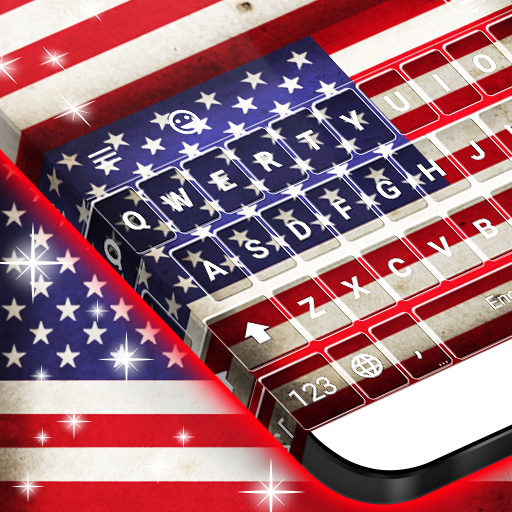
Amerikanische Tastatur 2022
Spiele auf dem PC mit BlueStacks - der Android-Gaming-Plattform, der über 500 Millionen Spieler vertrauen.
Seite geändert am: 2. Dezember 2021
Play American Keyboard 2022 on PC
What you get with our new emoji keyboard:
★ a keyboard for whatsapp and SMS that features amazing keyboard themes;
★ customization of your keyboard with amazing fonts and fun sounds;
★ to create the best keyboard with emojis by using your favorite photo as a theme;
★ tons of emojis and stickers to express yourself with!
Download New American Keyboard 2022 now and start enjoying its amazing features and unique designs! Its emojis and stickers can be used in any messenger app and on most Android versions. Don't forget to share this awesome keyboard with your friends, so they can have more fun with emojis too.
This simple keyboard with emojis has all the latest emojis! Enjoy a fun way to write your text messages and chat with your friends with this new keyboard theme app.
How to install this New American Keyboard 2022:
★ Download the app;
★ Set New American Keyboard 2022 as the active and default keyboard;
★ Choose from the library of emoji keyboard themes;
★ You can also download one of the compatible themes for your new keyboard;
You are now ready to use the best emoji keyboard for Android with the default options or with the extra features you prefer:
★ fonts
★ themes
★ sounds
★ buttons size and shape
Try our new app, New American Keyboard 2022 today! If you love it, please rate and review it!
This theme uses a free font which can be found at Font Hero: http://fontfabric.com/hero-free-font/
End User Licence Agreement
Read to find out the conditions for downloading, installing, using and accessing features of this app - https://goo.gl/xUj6gb
Privacy Policy
We do not store personal information. See what data we analyze and how it is used - https://goo.gl/66xfmf
Spiele Amerikanische Tastatur 2022 auf dem PC. Der Einstieg ist einfach.
-
Lade BlueStacks herunter und installiere es auf deinem PC
-
Schließe die Google-Anmeldung ab, um auf den Play Store zuzugreifen, oder mache es später
-
Suche in der Suchleiste oben rechts nach Amerikanische Tastatur 2022
-
Klicke hier, um Amerikanische Tastatur 2022 aus den Suchergebnissen zu installieren
-
Schließe die Google-Anmeldung ab (wenn du Schritt 2 übersprungen hast), um Amerikanische Tastatur 2022 zu installieren.
-
Klicke auf dem Startbildschirm auf das Amerikanische Tastatur 2022 Symbol, um mit dem Spielen zu beginnen



