
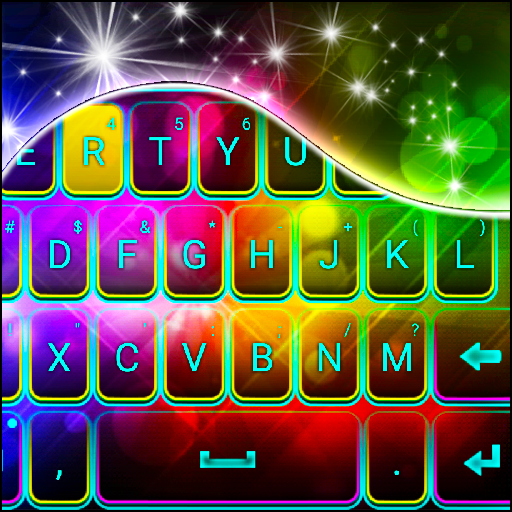
Clavier de couleurs
Jouez sur PC avec BlueStacks - la plate-forme de jeu Android, approuvée par + 500M de joueurs.
Page Modifiée le: 9 juillet 2021
Play Color Themes Keyboard on PC
We are very excited to bring you one of our latest colored keyboard themes: Color Themes Keyboard! This is the best design for anyone who loves colors. Try this amazing new app today and you will never want to go back to your standard Android keyboard.
A bright theme for keyboard is very trendy right now. And if you love them as much as we do, then we have the greatest design for you! Download Color Themes Keyboard now and make our smartphone look more colorful than ever with the bright shades and graphics that will amaze you and your friends!
✧ Give your standard keyboard a new look ! This keyboard theme will change the look and shape of the keyboard buttons, so now it is easier to write.✧
✧ Get this keyboard theme and start using it instantly! Installation is easy and the steps to activate the keyboard are very easy!
✧★★★ How to install and use ★★★
• Make sure you have GO Keyboard or Redraw Keyboard Emoji & Themes installed on your Android phone or tablet.
• Download Color Themes Keyboard
• Open the application and select "Set as Active Theme"
• Start using the new free keyboard theme!
• Don’t forget to rate and review! We want to read your feedback!
★ Notice ★ If you do not have GO Keyboard or Redraw Keyboard Emoji & Themes installed yet, not to worry, you will be redirected to a download page where you can download the compatible keyboard!
✧ Do you want more themes for keyboard? ✧ Visit our developer page and download more free keyboard themes!
✧✧ Sending text messages just became even more fun!✧
◆ Get even more themes on our developer page, or contact us galaxythemes1@gmail.com if you have any theme requests! We’re always looking to publish amazing new free keyboard themes for Android! Stay connected with us on social media and you will find out when we publish new themes for keyboard.
This theme uses a free font which can be found at http://redheadstock.deviantart.com/art/Sparklies-Photoshop-Brushes-67557195
http://www.brusheezy.com/brushes/40450-24-abstract-bokeh-brushes
http://www.shapes4free.com/photoshop-custom-shapes/wavy-spiral-sunburst-photoshop-shapes/
Jouez à Clavier de couleurs sur PC. C'est facile de commencer.
-
Téléchargez et installez BlueStacks sur votre PC
-
Connectez-vous à Google pour accéder au Play Store ou faites-le plus tard
-
Recherchez Clavier de couleurs dans la barre de recherche dans le coin supérieur droit
-
Cliquez pour installer Clavier de couleurs à partir des résultats de la recherche
-
Connectez-vous à Google (si vous avez ignoré l'étape 2) pour installer Clavier de couleurs
-
Cliquez sur l'icône Clavier de couleurs sur l'écran d'accueil pour commencer à jouer



