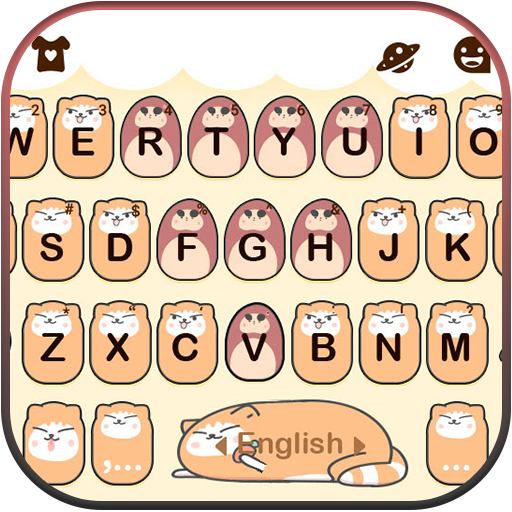このページには広告が含まれます

Snow Flake GO Keyboard Theme
カスタマイズ | GOMO Dev Team
BlueStacksを使ってPCでプレイ - 5憶以上のユーザーが愛用している高機能Androidゲーミングプラットフォーム
Play Snow Flake GO Keyboard Theme on PC
An awesome way to turn a plain keyboard into a beautiful and unique one.
It is totally free and only for GO Keyboard(with 10000+ colorful themes and 800+ emoji, emoticons and smiley faces)! No need to set up the keyboard background wallpaper.
Download and Enjoy it!
Get this FREE theme to make your KEYBOARD more LOVELY and COLORFUL.
★Notice:
- This theme is adapted to GO Keyboard(with 10000+ colorful themes and 800+ emoji, emoticons and smiley faces). Please click the link below to have it installed. With the theme, you are also able to set the keyboard background wallpaper.
PC User: GO Keyboard.
Andriod User: https://goo.gl/kLgvFz
★How to Apply the Theme:
Step 1:
Download this theme and GO Keyboard. (https://goo.gl/kLgvFz)
Step 2:
Click into GO Keyboard Setting Page-> Theme -> Local -> Apply
More themes and more fun, click to FOLLOW US ON FACEBOOK: https://www.facebook.com/gokeyboard
Designer Team Facebook:https://www.facebook.com/ZTteam/
For any question or suggestion, please FOLLOW US on Facebook or send us an email:goforkeyboard@gmail.com!
POLICY
END USER LICENSE AGREEMENT.
Your downloading, installation, use of, and other access to GO Keyboard is conditioned on your acceptance and compliance with the terms of this license agreement.
PRIVACY POLICY.
We will never collect your personal info including credit card information. In fact, we cares for privacy of what you type and who you type!
It is totally free and only for GO Keyboard(with 10000+ colorful themes and 800+ emoji, emoticons and smiley faces)! No need to set up the keyboard background wallpaper.
Download and Enjoy it!
Get this FREE theme to make your KEYBOARD more LOVELY and COLORFUL.
★Notice:
- This theme is adapted to GO Keyboard(with 10000+ colorful themes and 800+ emoji, emoticons and smiley faces). Please click the link below to have it installed. With the theme, you are also able to set the keyboard background wallpaper.
PC User: GO Keyboard.
Andriod User: https://goo.gl/kLgvFz
★How to Apply the Theme:
Step 1:
Download this theme and GO Keyboard. (https://goo.gl/kLgvFz)
Step 2:
Click into GO Keyboard Setting Page-> Theme -> Local -> Apply
More themes and more fun, click to FOLLOW US ON FACEBOOK: https://www.facebook.com/gokeyboard
Designer Team Facebook:https://www.facebook.com/ZTteam/
For any question or suggestion, please FOLLOW US on Facebook or send us an email:goforkeyboard@gmail.com!
POLICY
END USER LICENSE AGREEMENT.
Your downloading, installation, use of, and other access to GO Keyboard is conditioned on your acceptance and compliance with the terms of this license agreement.
PRIVACY POLICY.
We will never collect your personal info including credit card information. In fact, we cares for privacy of what you type and who you type!
Snow Flake GO Keyboard ThemeをPCでプレイ
-
BlueStacksをダウンロードしてPCにインストールします。
-
GoogleにサインインしてGoogle Play ストアにアクセスします。(こちらの操作は後で行っても問題ありません)
-
右上の検索バーにSnow Flake GO Keyboard Themeを入力して検索します。
-
クリックして検索結果からSnow Flake GO Keyboard Themeをインストールします。
-
Googleサインインを完了してSnow Flake GO Keyboard Themeをインストールします。※手順2を飛ばしていた場合
-
ホーム画面にてSnow Flake GO Keyboard Themeのアイコンをクリックしてアプリを起動します。