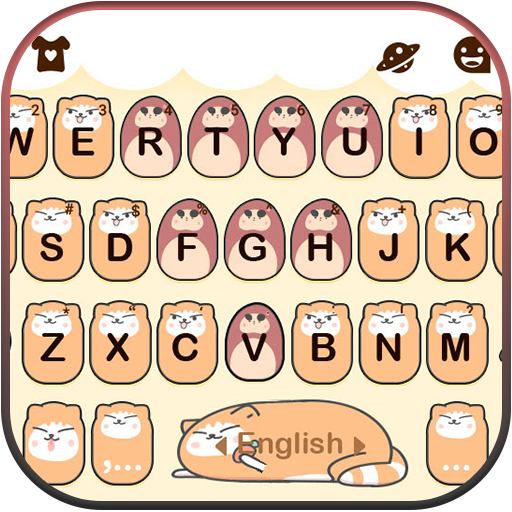Snow Flake GO Keyboard Theme
None | GOMO Dev Team
5억명 이상의 게이머가 신뢰하는 안드로이드 게임 플랫폼 BlueStacks으로 PC에서 플레이하세요.
Play Snow Flake GO Keyboard Theme on PC
An awesome way to turn a plain keyboard into a beautiful and unique one.
It is totally free and only for GO Keyboard(with 10000+ colorful themes and 800+ emoji, emoticons and smiley faces)! No need to set up the keyboard background wallpaper.
Download and Enjoy it!
Get this FREE theme to make your KEYBOARD more LOVELY and COLORFUL.
★Notice:
- This theme is adapted to GO Keyboard(with 10000+ colorful themes and 800+ emoji, emoticons and smiley faces). Please click the link below to have it installed. With the theme, you are also able to set the keyboard background wallpaper.
PC User: GO Keyboard.
Andriod User: https://goo.gl/kLgvFz
★How to Apply the Theme:
Step 1:
Download this theme and GO Keyboard. (https://goo.gl/kLgvFz)
Step 2:
Click into GO Keyboard Setting Page-> Theme -> Local -> Apply
More themes and more fun, click to FOLLOW US ON FACEBOOK: https://www.facebook.com/gokeyboard
Designer Team Facebook:https://www.facebook.com/ZTteam/
For any question or suggestion, please FOLLOW US on Facebook or send us an email:goforkeyboard@gmail.com!
POLICY
END USER LICENSE AGREEMENT.
Your downloading, installation, use of, and other access to GO Keyboard is conditioned on your acceptance and compliance with the terms of this license agreement.
PRIVACY POLICY.
We will never collect your personal info including credit card information. In fact, we cares for privacy of what you type and who you type!
It is totally free and only for GO Keyboard(with 10000+ colorful themes and 800+ emoji, emoticons and smiley faces)! No need to set up the keyboard background wallpaper.
Download and Enjoy it!
Get this FREE theme to make your KEYBOARD more LOVELY and COLORFUL.
★Notice:
- This theme is adapted to GO Keyboard(with 10000+ colorful themes and 800+ emoji, emoticons and smiley faces). Please click the link below to have it installed. With the theme, you are also able to set the keyboard background wallpaper.
PC User: GO Keyboard.
Andriod User: https://goo.gl/kLgvFz
★How to Apply the Theme:
Step 1:
Download this theme and GO Keyboard. (https://goo.gl/kLgvFz)
Step 2:
Click into GO Keyboard Setting Page-> Theme -> Local -> Apply
More themes and more fun, click to FOLLOW US ON FACEBOOK: https://www.facebook.com/gokeyboard
Designer Team Facebook:https://www.facebook.com/ZTteam/
For any question or suggestion, please FOLLOW US on Facebook or send us an email:goforkeyboard@gmail.com!
POLICY
END USER LICENSE AGREEMENT.
Your downloading, installation, use of, and other access to GO Keyboard is conditioned on your acceptance and compliance with the terms of this license agreement.
PRIVACY POLICY.
We will never collect your personal info including credit card information. In fact, we cares for privacy of what you type and who you type!
PC에서 Snow Flake GO Keyboard Theme 플레이해보세요.
-
BlueStacks 다운로드하고 설치
-
Google Play 스토어에 로그인 하기(나중에 진행가능)
-
오른쪽 상단 코너에 Snow Flake GO Keyboard Theme 검색
-
검색 결과 중 Snow Flake GO Keyboard Theme 선택하여 설치
-
구글 로그인 진행(만약 2단계를 지나갔을 경우) 후 Snow Flake GO Keyboard Theme 설치
-
메인 홈화면에서 Snow Flake GO Keyboard Theme 선택하여 실행