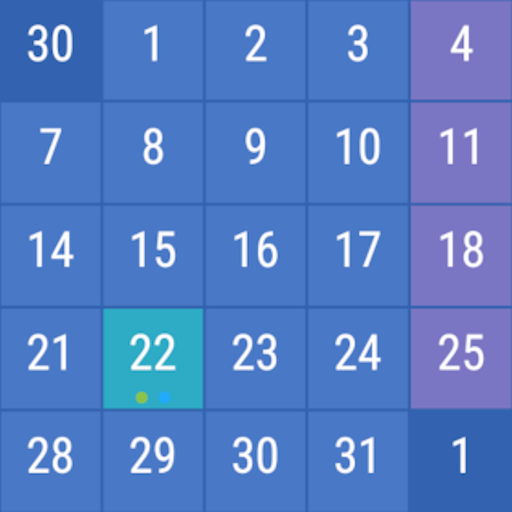Calendar Agenda Widget (Material Design)
Mainkan di PC dengan BlueStacks – platform Game-Game Android, dipercaya oleh lebih dari 500 juta gamer.
Halaman Dimodifikasi Aktif: 24 Oktober 2018
Play Calendar Agenda Widget (Material Design) on PC
• Show today's agenda, incl. quick switch between today/tomorrow
• "Standard" agenda widget, showing Events for multiple days
Key features
• Show next alarm
• Filter for calendars / all day events
• Quick buttons for adding calendar events, opening calendar app and setting an alarm
• Easy switch between today and tomorrow's events
• Well thought out concept, showing you all the information you need without cluttering
All new material design
• Beautiful, configurable, resizable design
• Perfectly fits Googles latest design guidelines
• Colors adjust to your wallpaper
• 2 design flavors: flat/round
• Predefined color themes, e.g. light, dark,...
• Custom color selection
• Configurable transparency
• Color theme can adjust to system nightmode if activated
• Icons for specific keywords like "birthday", "lecture",...
• Customizable font size and paddings
Privacy information
This app does not collect or transmit any personal information. There is no advertising in the app and there is no user profile created, not even an anonymized one. The app does not track or transmit any usage statistics.
Translations
Thanks to Giuseppe Pappalardo for the Italian translation!
Shoot me an email if you want to translate the app to your language, it's very much appreciated!
Mainkan Calendar Agenda Widget (Material Design) di PC Mudah saja memulainya.
-
Unduh dan pasang BlueStacks di PC kamu
-
Selesaikan proses masuk Google untuk mengakses Playstore atau lakukan nanti
-
Cari Calendar Agenda Widget (Material Design) di bilah pencarian di pojok kanan atas
-
Klik untuk menginstal Calendar Agenda Widget (Material Design) dari hasil pencarian
-
Selesaikan proses masuk Google (jika kamu melewati langkah 2) untuk menginstal Calendar Agenda Widget (Material Design)
-
Klik ikon Calendar Agenda Widget (Material Design) di layar home untuk membuka gamenya